Tmux : TryHackMe
tmux is a terminal multiplexer. It lets you switch easily between several programs in one terminal, detach them (they keep running in the background) and reattach them to a different terminal.
1. Cheatsheet

Initial Sequence to send commands
ctrl + b
Creating a new session
For session without a custom name
$ tmux
Session with custom name
$ tmux new -t <session_name>
Detach from the current session
ctrl + b + d
List all sessions #not_in_cheatsheet
$ tmux ls
Attach a tmux session
By name
$ tmux a -t <session_name>
Creating a new window in a session
ctrl + b + c
Enter copy mode
Used when copying of results is needed. Used when screen is full and needs to scroll above. Similar to less
ctrl + b + [
Start Selection
In order to start the selection of contents press
ctrl + space
and use arrow keys to go to the end of text you want to copy.
Copy Selection
ctrl + w or alt + w
Paste Selection
ctrl + b + ]
Go to top
alt + shift + ,
Exit copy mode
q
Window operations
Panes are sections of windows that has been split into different screens.
Split Vertically
ctrl + b + %
Split Horizontally
ctrl + b + "
Moving between panes
ctrl + b + <arrow_keys>
Convert pane to window
Rename window
ctrl + b + ,
List windows
ctrl + b + w
Kill window
ctrl + b + &
Search window
ctrl + b + f
Killing pane
If a pane becomes unresponsive
ctrl +b + x
Close a window
$ exit
Default first session name is 0 when not specified.
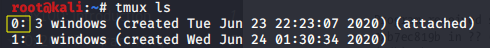
ctrl + b + !
