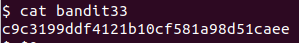Bandit : OverTheWire
Bandit
This is my solution to the bandit war game on over the wire. Bandit tests your linux skills. Feel free to try it yourself here.
Level 0 : SSH
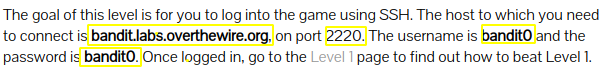
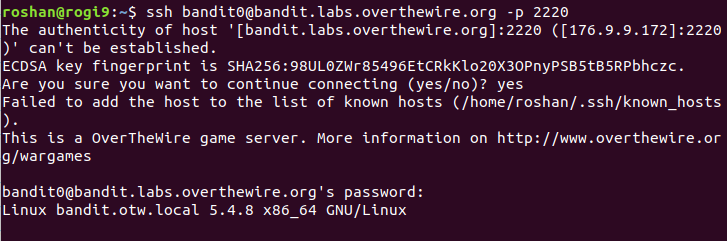
The authenticity of host can’t be established : This is because my computer does not have the public key to verify the server.
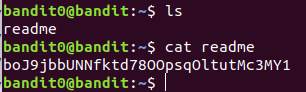
boJ9jbbUNNfktd78OOpsqOltutMc3MY1
Level 1 : - (read file whose name starts with - )
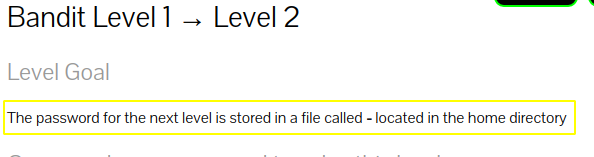
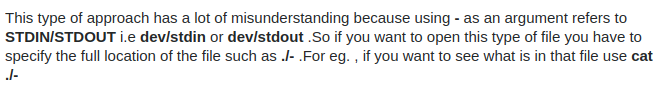
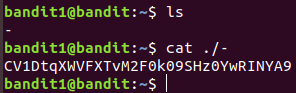
CV1DtqXWVFXTvM2F0k09SHz0YwRINYA9
Level 2 : Spaces in filename ( Escape Character)
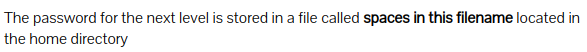
Escape characters are used to remove the special meaning from a single character. A non-quoted backslash, \, is used as an escape character in Bash. It preserves the literal value of the next character that follows, with the exception of newline.
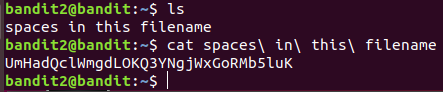
UmHadQclWmgdLOKQ3YNgjWxGoRMb5luK
Level 3 : Hidden file
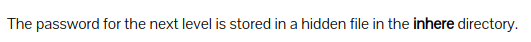
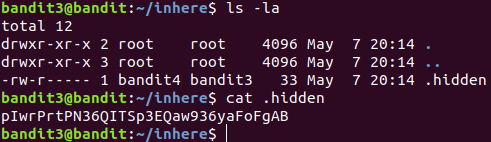
Files and folder starting with . represet hidden files and folders. ls -la lists all the files and directories including hidden files and directories.
pIwrPrtPN36QITSp3EQaw936yaFoFgAB
Level 4 : Human readable file
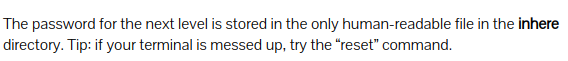
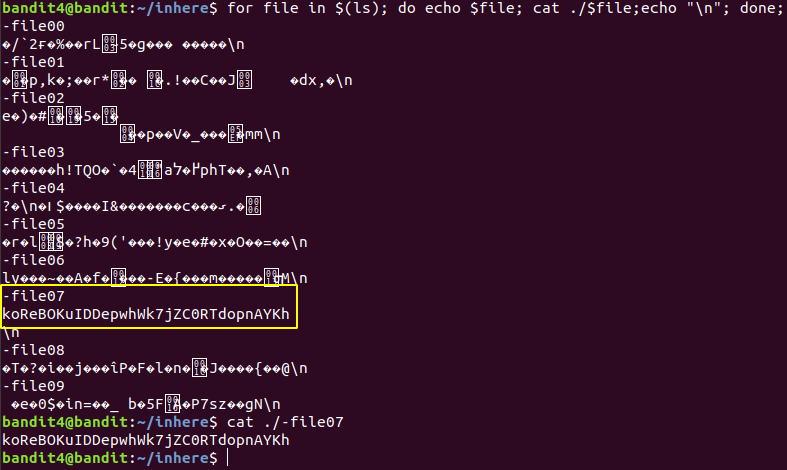
Used a for loop to cat all the files.
koReBOKuIDDepwhWk7jZC0RTdopnAYKh
Level 5 : Find file with the given properties
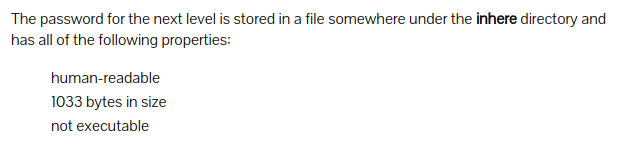
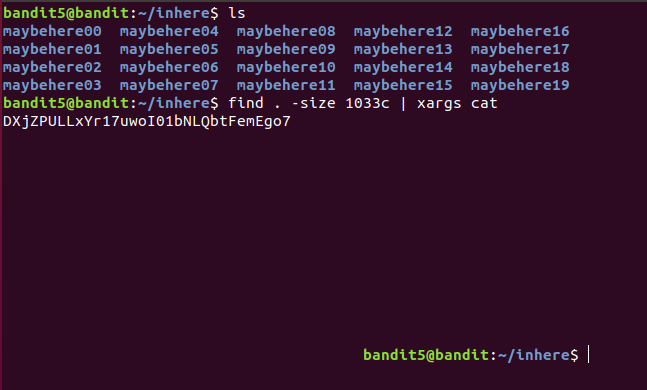
Many folders were in the inhere directory. One of them had the password to next level.
Used find command
find . -size 1033c | xargs cat
- . for current directory
- -size 1033c : find by size where size = 1033 bytes
- xargs : takes the output of first command and sends as argument to second
DXjZPULLxYr17uwoI01bNLQbtFemEgo7
Level 6 : Find file by given properties
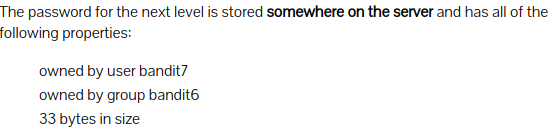
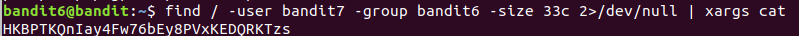
find / -user bandit7 -group bandit6 -size 33c 2>/dev/null | xargs cat
- -user : user who own the file
- -group : group which own the file
- -size : size of file (33c); c represents bytes
- / : to use root directory
- 2>/dev/null : since bandit6 was not root access to all files were denied. STDERR was sent to /dev/null to prevent displaying of error
HKBPTKQnIay4Fw76bEy8PVxKEDQRKTzs
Level 7 : Extract data from a file. ( grep )
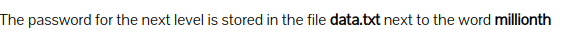
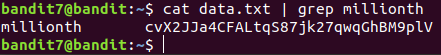
Cat shows the content of the files.
Grep finds the given text and displays the line containing the text in console.
cvX2JJa4CFALtqS87jk27qwqGhBM9plV
Level 8 : Extract unique text from a file (sort,uniq)
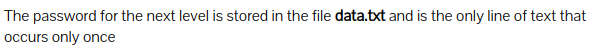
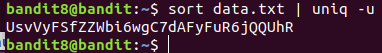
- sort data.txt : sorts the texts as a result same line will be adjacent to each other
- uniq -u : displays only unique lines
first tried using uniq -u data.txt. This did not work as uniq looks for adjacent lines. So, first the lines are sorted in order to make the same text adjacent to each other and uniq -u to get only the unique line.
UsvVyFSfZZWbi6wgC7dAFyFuR6jQQUhR
Level 9 : Extract data from a file (strings)
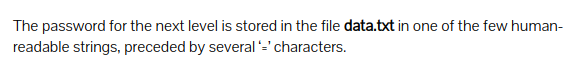
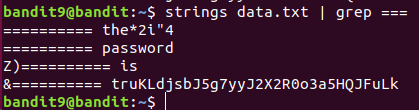
Strings command prints the printable character sequences that are at least 4 characters long.
truKLdjsbJ5g7yyJ2X2R0o3a5HQJFuLk
Level 10 : Decode base64 encoded data (base64)
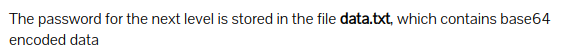
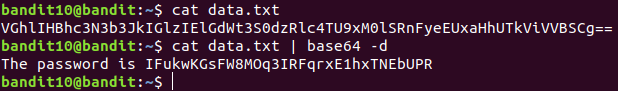
base64 -d : decodes the base64 encoded string
IFukwKGsFW8MOq3IRFqrxE1hxTNEbUPR
Level 11 : Decode rotated text ( tr )
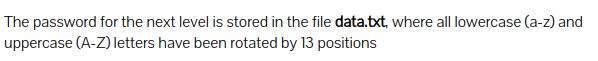
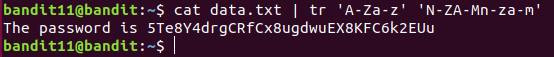
tr : translates text
‘A-Xa-z’ : if the text is in here
‘N-ZA-Mn-za-m’ : translate to this format
5Te8Y4drgCRfCx8ugdwuEX8KFC6k2EUu
Level 12 : Extract compressed file ( xxd , tar ,gzip , bzip2 , file )
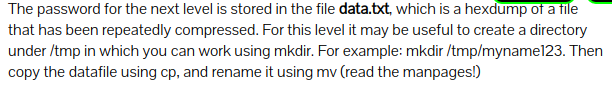
Since the given file is a hex dump which has been repeatedly compressed so, xxd -r was used to get the reverse hex dump to get the compressed file. file command provided the information about the file. According to the compression type the files were extracted
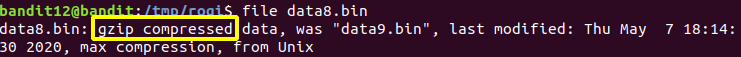
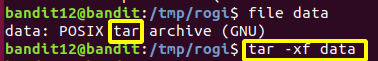
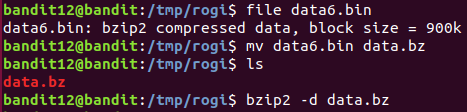
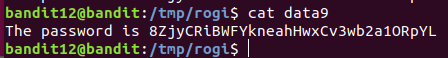
After multiple decompression the password was found
8ZjyCRiBWFYkneahHwxCv3wb2a1ORpYL
Level 13 : Using SSH key
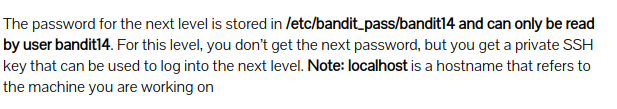
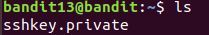
Private ssh key was given, which was used to SSH into the same machine with user bandit14.\
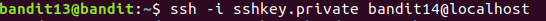
The password was read as read permission was given to user bandit14 only.
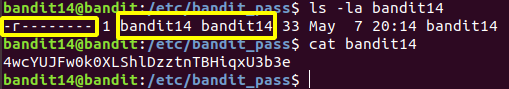
4wcYUJFw0k0XLShlDzztnTBHiqxU3b3e
Level 14 : Send data to a certain port ( nc )
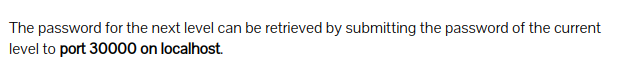
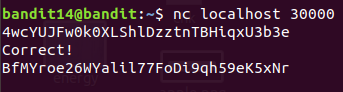
BfMYroe26WYalil77FoDi9qh59eK5xNr
Level 15 : Send data using OpenSSL ( openssl , s_client)
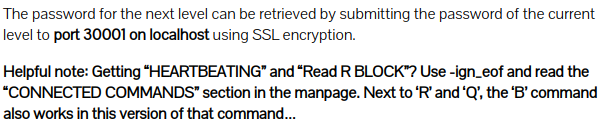
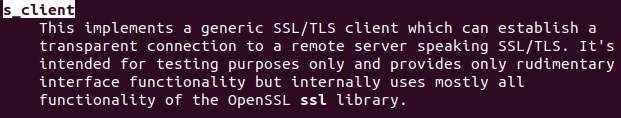
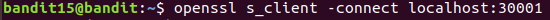
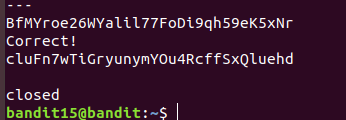
cluFn7wTiGryunymYOu4RcffSxQluehd
Level 16 : Scanning ports ( nmap )
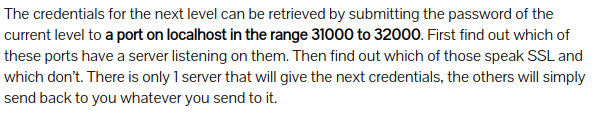
Used nmap to scan the ports
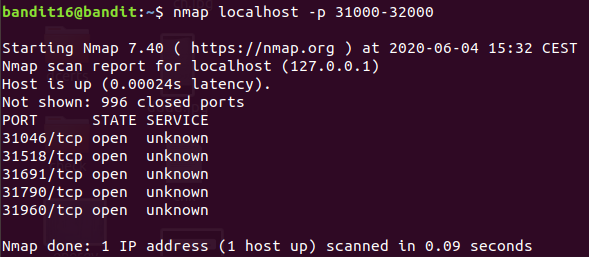
This scan was fast but didn’t gave information about ssl service.
So added -A flag to get more information
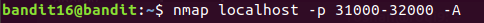
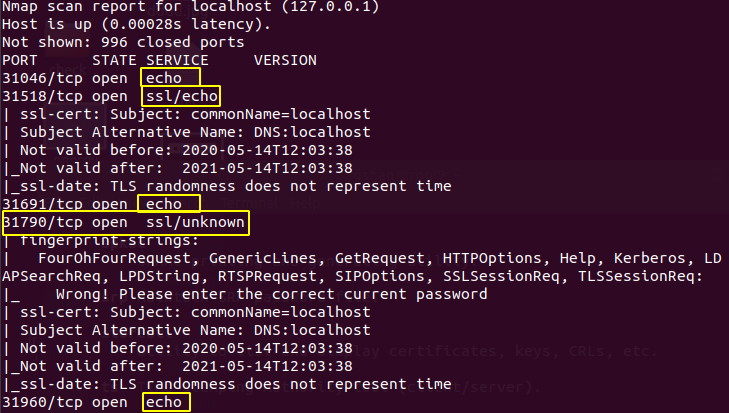
Port 31790 was not a echo service.
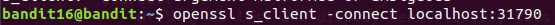
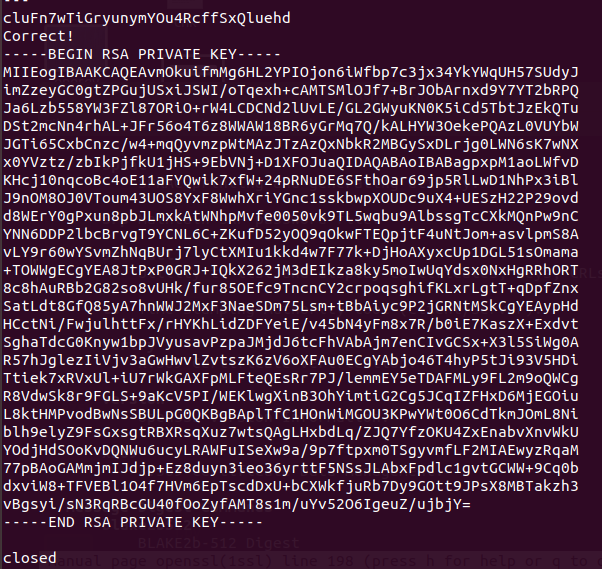
Got ssh private key.
—–BEGIN RSA PRIVATE KEY—– MIIEogIBAAKCAQEAvmOkuifmMg6HL2YPIOjon6iWfbp7c3jx34YkYWqUH57SUdyJ imZzeyGC0gtZPGujUSxiJSWI/oTqexh+cAMTSMlOJf7+BrJObArnxd9Y7YT2bRPQ Ja6Lzb558YW3FZl87ORiO+rW4LCDCNd2lUvLE/GL2GWyuKN0K5iCd5TbtJzEkQTu DSt2mcNn4rhAL+JFr56o4T6z8WWAW18BR6yGrMq7Q/kALHYW3OekePQAzL0VUYbW JGTi65CxbCnzc/w4+mqQyvmzpWtMAzJTzAzQxNbkR2MBGySxDLrjg0LWN6sK7wNX x0YVztz/zbIkPjfkU1jHS+9EbVNj+D1XFOJuaQIDAQABAoIBABagpxpM1aoLWfvD KHcj10nqcoBc4oE11aFYQwik7xfW+24pRNuDE6SFthOar69jp5RlLwD1NhPx3iBl J9nOM8OJ0VToum43UOS8YxF8WwhXriYGnc1sskbwpXOUDc9uX4+UESzH22P29ovd d8WErY0gPxun8pbJLmxkAtWNhpMvfe0050vk9TL5wqbu9AlbssgTcCXkMQnPw9nC YNN6DDP2lbcBrvgT9YCNL6C+ZKufD52yOQ9qOkwFTEQpjtF4uNtJom+asvlpmS8A vLY9r60wYSvmZhNqBUrj7lyCtXMIu1kkd4w7F77k+DjHoAXyxcUp1DGL51sOmama +TOWWgECgYEA8JtPxP0GRJ+IQkX262jM3dEIkza8ky5moIwUqYdsx0NxHgRRhORT 8c8hAuRBb2G82so8vUHk/fur85OEfc9TncnCY2crpoqsghifKLxrLgtT+qDpfZnx SatLdt8GfQ85yA7hnWWJ2MxF3NaeSDm75Lsm+tBbAiyc9P2jGRNtMSkCgYEAypHd HCctNi/FwjulhttFx/rHYKhLidZDFYeiE/v45bN4yFm8x7R/b0iE7KaszX+Exdvt SghaTdcG0Knyw1bpJVyusavPzpaJMjdJ6tcFhVAbAjm7enCIvGCSx+X3l5SiWg0A R57hJglezIiVjv3aGwHwvlZvtszK6zV6oXFAu0ECgYAbjo46T4hyP5tJi93V5HDi Ttiek7xRVxUl+iU7rWkGAXFpMLFteQEsRr7PJ/lemmEY5eTDAFMLy9FL2m9oQWCg R8VdwSk8r9FGLS+9aKcV5PI/WEKlwgXinB3OhYimtiG2Cg5JCqIZFHxD6MjEGOiu L8ktHMPvodBwNsSBULpG0QKBgBAplTfC1HOnWiMGOU3KPwYWt0O6CdTkmJOmL8Ni blh9elyZ9FsGxsgtRBXRsqXuz7wtsQAgLHxbdLq/ZJQ7YfzOKU4ZxEnabvXnvWkU YOdjHdSOoKvDQNWu6ucyLRAWFuISeXw9a/9p7ftpxm0TSgyvmfLF2MIAEwyzRqaM 77pBAoGAMmjmIJdjp+Ez8duyn3ieo36yrttF5NSsJLAbxFpdlc1gvtGCWW+9Cq0b dxviW8+TFVEBl1O4f7HVm6EpTscdDxU+bCXWkfjuRb7Dy9GOtt9JPsX8MBTakzh3 vBgsyi/sN3RqRBcGU40fOoZyfAMT8s1m/uYv52O6IgeuZ/ujbjY= —–END RSA PRIVATE KEY——
Logging as bandit17 using private key shows
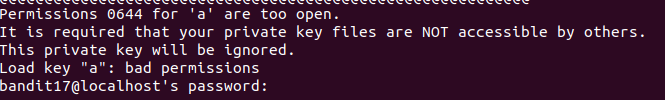
chmod 400 a
Changes the permission such that only owner can read.
Level 17 : Difference in two files ( diff )
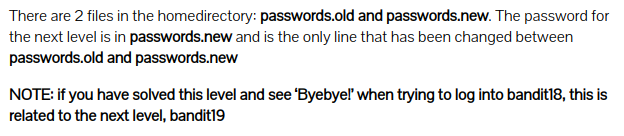
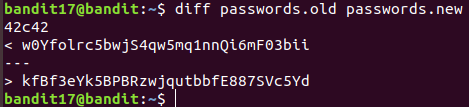
diff : compare files line by line. The difference is shown in terminal.
kfBf3eYk5BPBRzwjqutbbfE887SVc5Yd
Level 18 : Running Commands using SSH
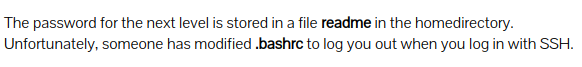
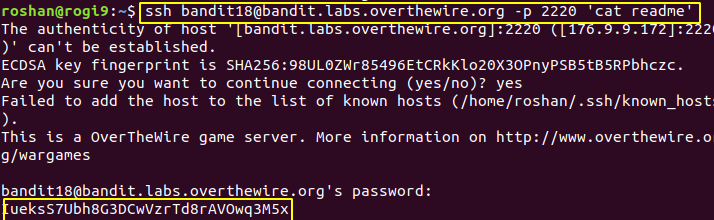
IueksS7Ubh8G3DCwVzrTd8rAVOwq3M5x
Level 19 : Use SUID binary
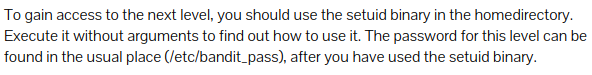
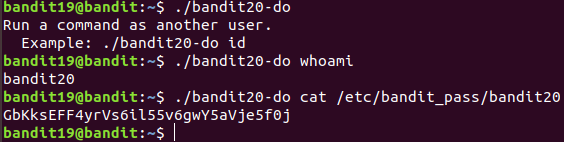
GbKksEFF4yrVs6il55v6gwY5aVje5f0j
Level 20 : Netcat to listen ( nc )
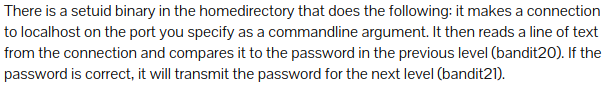
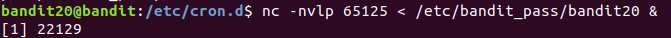
using & runs the program in background
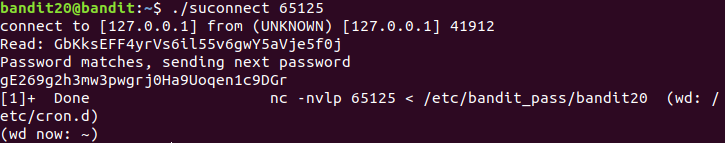
gE269g2h3mw3pwgrj0Ha9Uoqen1c9DGr
Level 21 : cron ( /etc/cron.d )
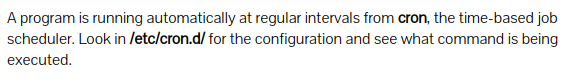
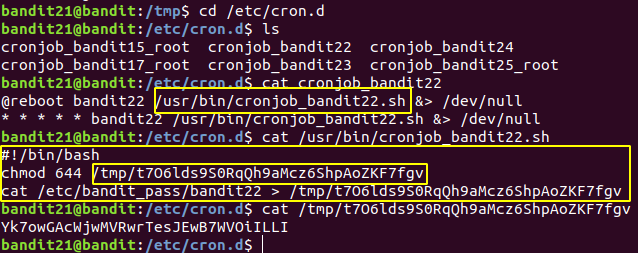
Yk7owGAcWjwMVRwrTesJEwB7WVOiILLI
Level 22 : Cron
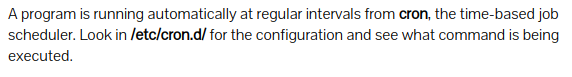
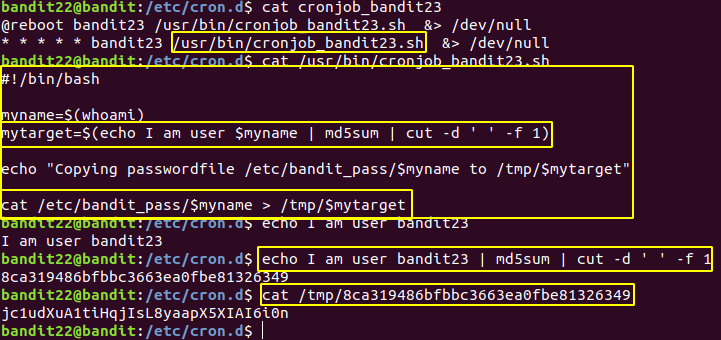
jc1udXuA1tiHqjIsL8yaapX5XIAI6i0n
Level 23 : Writing bash script
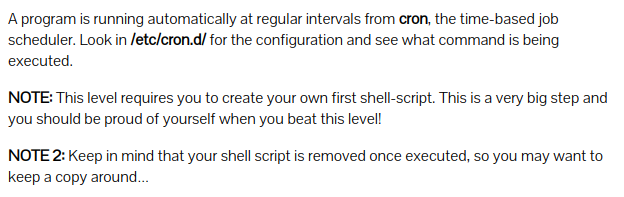
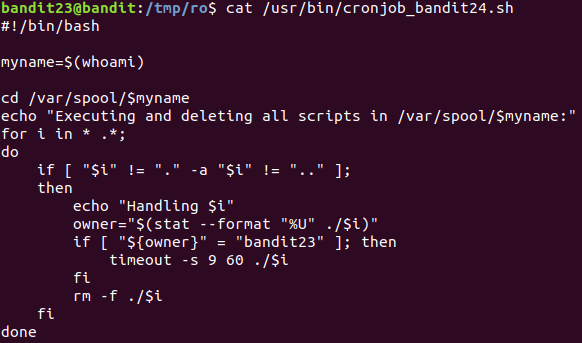
Script inside /var/spool/bandit24 would run as bandit24 so
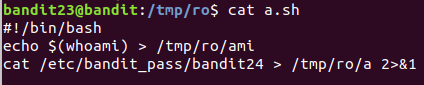
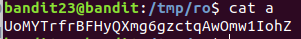
UoMYTrfrBFHyQXmg6gzctqAwOmw1IohZ
Level 24 : Bruteforcing
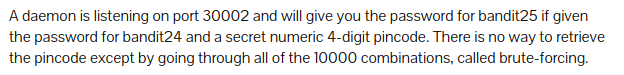
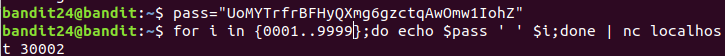
uNG9O58gUE7snukf3bvZ0rxhtnjzSGzG
Level 25 : More command exploits
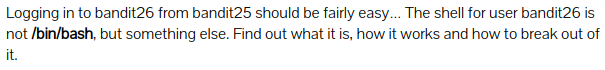
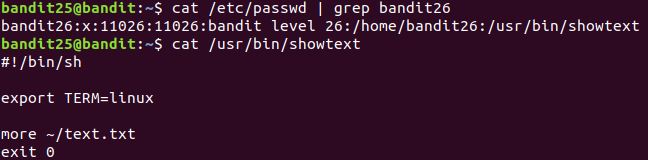
Used the hints to get vi to edit the files
https://medium.com/@coturnix97/overthewires-bandit-25-26-shell-355d78fd2f4d
used :e /etc/bandit_pass/bandit26
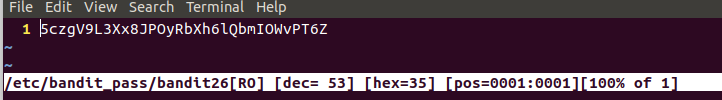
5czgV9L3Xx8JPOyRbXh6lQbmIOWvPT6Z
Level 26 : Getting a SHELL using VIM
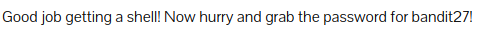
Used same as above to get to vi editor.
Changed the shell to bash using :
:set shell=/bin/bash
used :shell to get shell
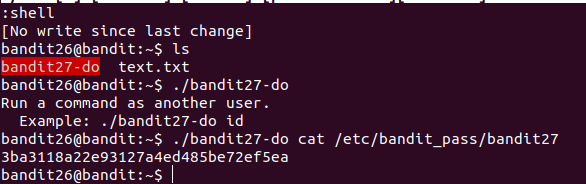
3ba3118a22e93127a4ed485be72ef5ea
Level 27 : Clone git repo using ssh
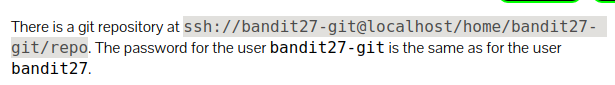
git clone ssh://bandit27-git@localhost/home/bandit27-git/repo
Cloned the repo using the above command
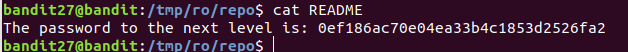
0ef186ac70e04ea33b4c1853d2526fa2
Level 28 : Extract Data from git repo using commit information
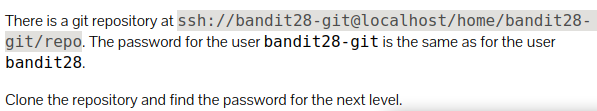
Clone the repo
git clone ssh://bandit28-git@localhost/home/bandit28-git/repo
Viewed the logs
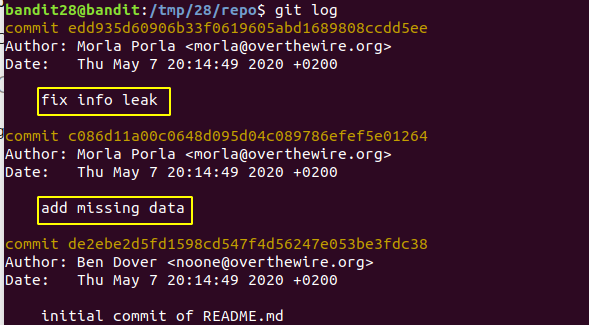
Checked out to second commit
git checkout c086d11a00c0648d095d04c089786efef5e01264
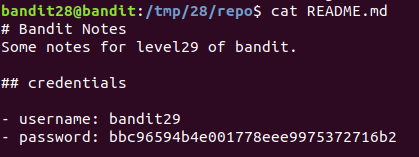
bbc96594b4e001778eee9975372716b2
Level 29 : Extract information using git braches
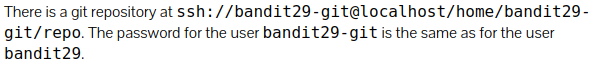
Viewed the branches
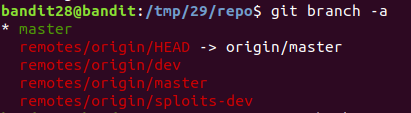
Checkout to dev
git checkout remotes/origin/dev
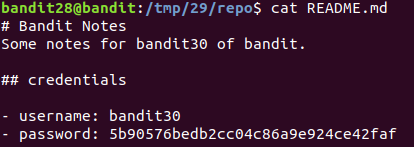
5b90576bedb2cc04c86a9e924ce42faf
Level 30 : Extract information from git tags
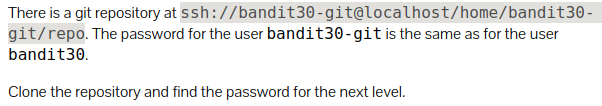
Viewed tags
git tags
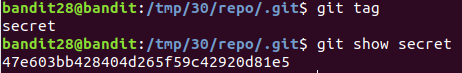
47e603bb428404d265f59c42920d81e5
Level 31 : Pushing file to a git repo
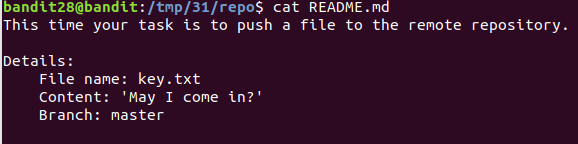
Created a file:
bandit28@bandit:/tmp/31/repo$ echo "May I come in?" > key.txt
Got warning while adding the file
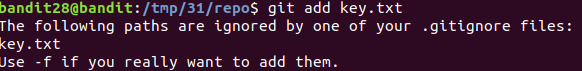
This is because .gitignore file had *.txt entry
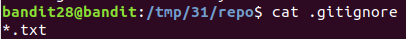
Added using -f flag , committed and pushed
bandit28@bandit:/tmp/31/repo$ git add -f key.txt
bandit28@bandit:/tmp/31/repo$ git commit -m "dafas"
bandit28@bandit:/tmp/31/repo$ git push
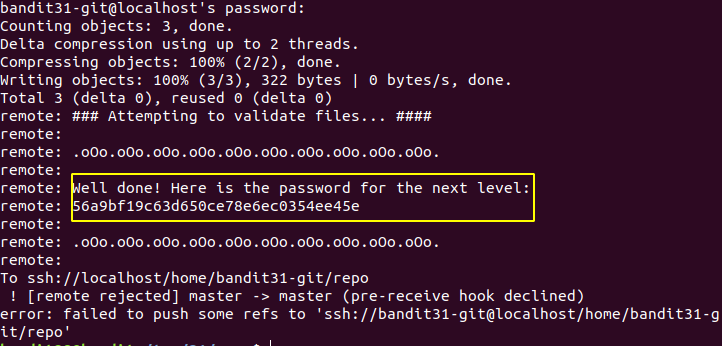
56a9bf19c63d650ce78e6ec0354ee45e
Level 32 : $0
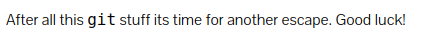
$0 is used to escape the shell.
Detailed explanation is here :
https://www.reddit.com/r/hacking/comments/dxe2c2/bandit_level_32_explained_pls_overthewire/